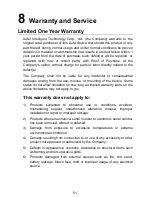41
7) A screen message will prompt up to inquire the accuracy of the
Vehicle Specification
, if the information is correct select the
Yes
option to continue, otherwise select the
No
option on the screen to exit
without saving.
8) Enter correct Vehicle Identification Number (VIN) in the
INPUT DATA
menu.
Figure 5-3
[Finish]
:
After entering a new value, use this key to save the value to
the VIN.
[Show]
:
Press this key to pop up a soft keyboard to facilitate your
input.
[Esc]
:
Press this key to exit.
Figure 5-4
The three keyboard function keys work as below.
[Finish]
:
When you finished the input, select this key to confirm your
input and exit.
[Pre.]
: Moves a space to the left.
[Backspace]
: Uses this key to erase the previous digit or character
when typing.