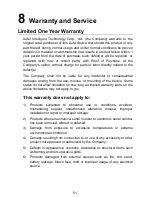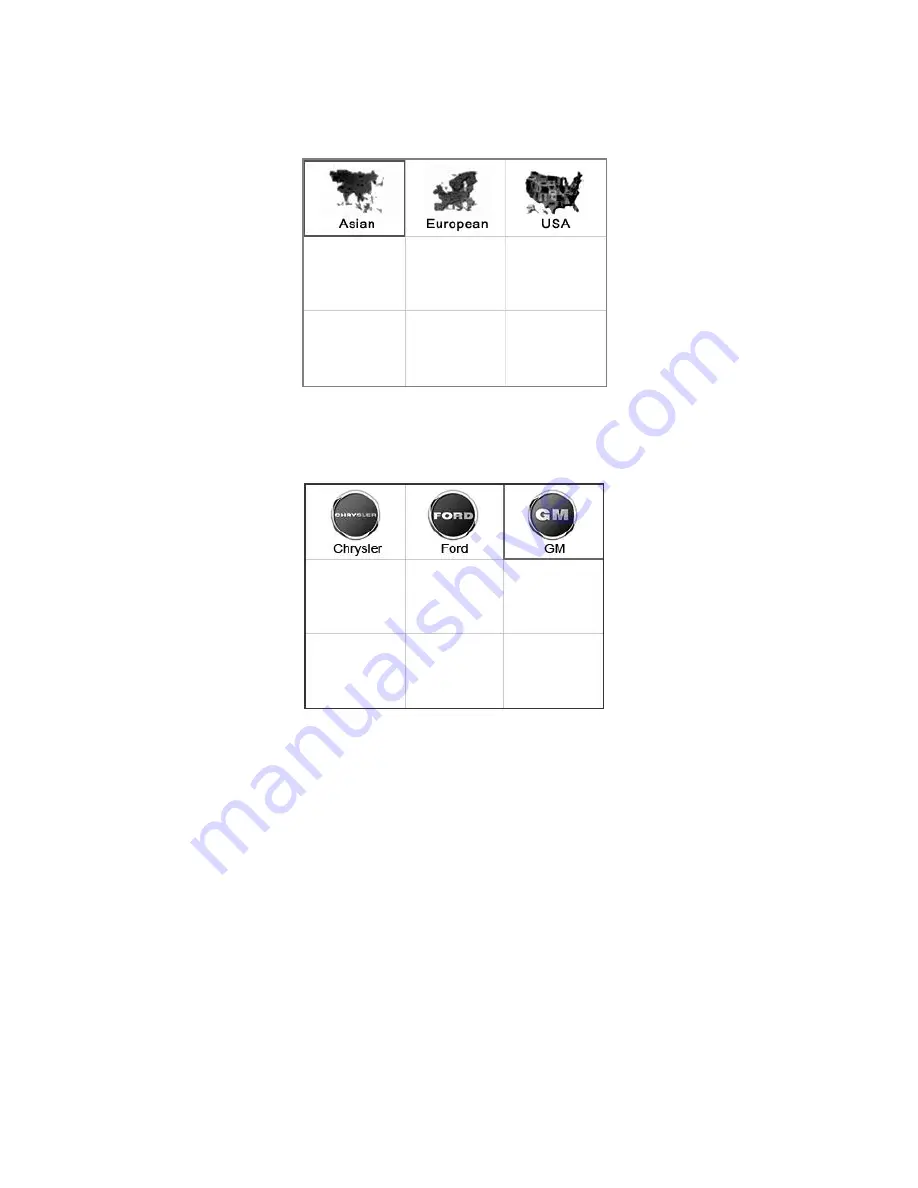
39
2) Turn on the scan tool and wait for the
Main Screen
to appear.
3) Select
AbsSrs
icon in the
Main Screen
.
4) Select a specific vehicle manufacture
’s regional coverage.
Figure 5-1
5) From the vehicle make screen, select a specific vehicle manufacture
and press
OK
button.
Figure 5-2
There are two ways for users to perform diagnostic testing system either
automatically or manually:
Auto Start New Session
To finish this procedure, please follow these steps (Taking GM as an
example):
1) Select the
GM Logo
from the car make screen.
2) Use the
UP
/
DOWN
scroll button to select the correct
Model Year(s)
.
3) From
Vehicle Model
menu choose the specific vehicle type.
4) Select the specific vehicle brand from the
Vehicle Type
menu.
5) Follow screen entries to select the correct engine model.