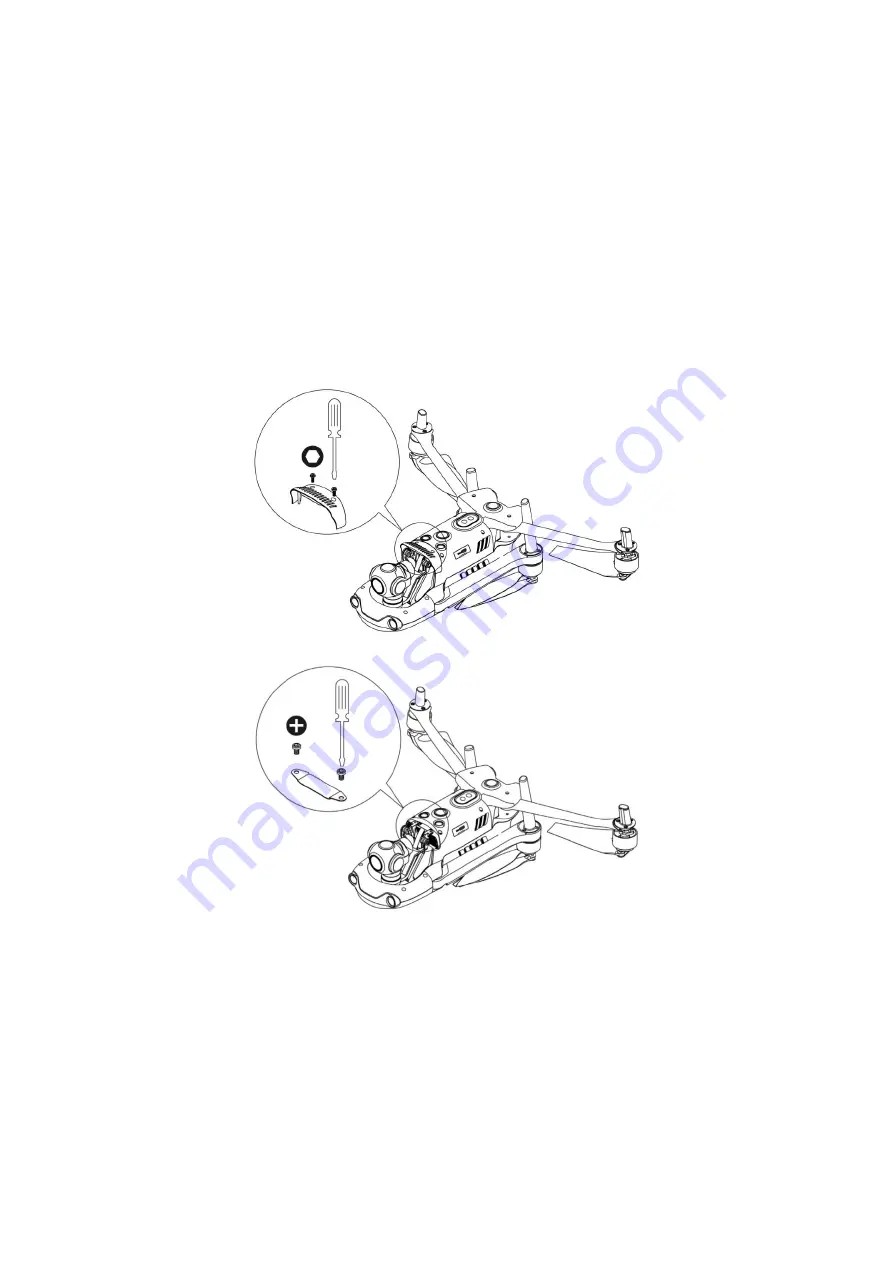
20
FPV mode
The roll axis is consistent with the rolling direction of the aircraft and the pitch axis
is at a user-defined angle. This mode is used for the first-person view.
4. Remove the Gimbal
1. Place the aircraft on the horizontal surface with the gimbal compartment
facing upwards.
2. Use a T6 screwdriver to loosen the two screws that are fixing the gimbal
protective cover and then remove the protective cover. Use a cross screwdriver
to loosen the screws that are fixing the FPC connector and then pull the
connector cable port from the slot.






























