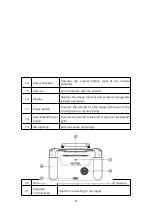24
up to 20 million pixels and record 5472x3076 P30 videos at a bit rate of 120 mbps
or higher. The aperture range is from f/2.8 to f/11.
7. Use the Micro SD Card
Before you turn on the aircraft, insert a micro SD card into a port, as shown below.
EVO II RTK Series V3 aircraft supports SD cards of up to 256 GB in size. If you plan
to record high-definition videos, we recommend that you use a Class 10 or UHS-3
Micro SD card.
Warning
To protect files on your aircraft, turn off the aircraft before you remove the micro
SD card.
8. Transfer Files to Your Computer
To transfer photos and videos to your computer, connect the aircraft to your
computer through a USB-C port, as shown below.
2.1.5 Flight Control System
EVO Ⅱ RTK Series V3 aircraft provides stable and convenient flight control through
its built-in intelligent flight control system. The system supports multiple advanced
functions, such as return to home, failsafe, and Starpoint positioning system. Each
module is described in the following table.
Содержание EVO II RTK V3 Series
Страница 1: ...1 EVO II RTK Series V3 User Manual 2022 09 ...
Страница 29: ...29 ...
Страница 48: ...48 ...