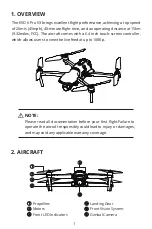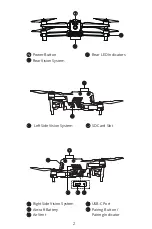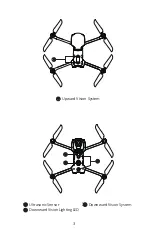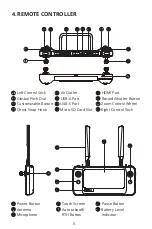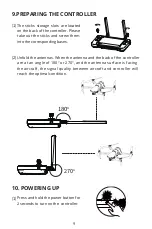15
Tauxd’absorptionspécifique (SAR) informations
les tests SAR
sonteffectués en utilisant les positions opérationnellesnormaliséesaccept
éespar la ISEDC, le dispositifémettant à son niveau de puissance certifié le
plus élevédanstoutes les bandesdefréquencestestées.Avantqu’un nouveau
modèle de dispositif ne soitdisponible à la vente aupublic, ildoitêtretesté
et certifié à la ISEDC qu’il ne dépasse pas la limited’expositionétablieparla
ISEDC, les Tests pour chaquedispositifsonteffectuésdans des positions
et des emplacements(par exemple à l’oreille et portésur le corps)
commel’exige la ISEDC.
Pour le fonctionnement desmembresusés, cetappareil a ététesté et
répond aux lignesdirectricesd’exposition aux RF ISEDClorsqu’ilestutilisé
avec un accessoiredésigné pour ceproduitoulorsqu’ilestutilisé avec
unaccessoire qui ne contient pas de métal.
Pour le fonctionnement du corps usé, cetappareil a ététesté et répond
aux lignesdirectricesd’exposition RF ISEDC lorsqu’ilestutilisé avec un
accessoiredésigné pour ceproduitoulorsqu’ilestutilisé avec un accessoire
qui ne contient pas de métal etqui positionnecet appareil à au moins
10mm du corps.
EU/UK Compliance
Autel Robotics Co., Ltd.
hereby declares that this wireless device is in compliance with Directive
2014/53/EU and Radio Equipment Regulations 2017.
18th Floor, Block C1, Nanshan iPark, No. 1001 Xueyuan Avenue,
Nanshan District, Shenzhen, Guangdong, 518055, China
22522 29th Dr SE, Ste 101 Bothell, WA 98021 United States
Toll-free: (844) MY AUTEL or (844) 692-8835
www.autelrobotics.com
©2022 Autel Robotics Co., Ltd. All Rights Reserved
this product or when used with an accessory that contains no metal.
For body worn operation, this device has been tested and meets the
ISEDC RF exposure guidelines when used with an accessory designated
for this product or when used with an accessory that contains no metal
and that positions the device a minimum of 10mm from the body.