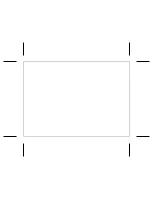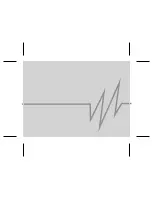Measuring Heart Rate by Finger-Touch
Following the steps below, heart rate can be
shown by touching the sensor on the watch
without using a chest strap:
(1) Make sure the sensor on the back of the
watch sits firmly on your skin.
(2) Place your index finger on the metal
bezel (Optional).
(3) Place your thumb (or index finger if not
touching the metal bezel) on the bezel touch
sensor [HR] and keep holding for about 5
seconds. When the heart rate is detected,
the result will be shown on the screen.
(4) Continuous contact will show continuous
heart rate. Useful to determine interval
training recovery heart rate.
NOTE:
You can exit this mode by pressing any
button. (Except [EL] button)
Содержание Pulse QT
Страница 1: ...A86995 Date 08 12 2010 ...
Страница 2: ...www aussiefitsport com au ...
Страница 3: ......
Страница 6: ......
Страница 7: ......
Страница 8: ......
Страница 9: ......
Страница 10: ...ON Auto reset 3AM OFF Data accumulates 1 5 sensitivity levels for individual walk run styles ...
Страница 11: ......
Страница 12: ......
Страница 13: ......
Страница 14: ......
Страница 20: ......
Страница 21: ...Alternating Alternating alternating Distance Speed display alternates each 3 seconds ...
Страница 22: ... Kph lap ...
Страница 23: ......
Страница 25: ......
Страница 26: ......
Страница 27: ......
Страница 28: ...To pause Timeout counting press S S again to continue the countdown ...
Страница 30: ......
Страница 31: ......
Страница 32: ......
Страница 33: ......