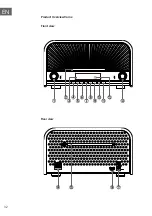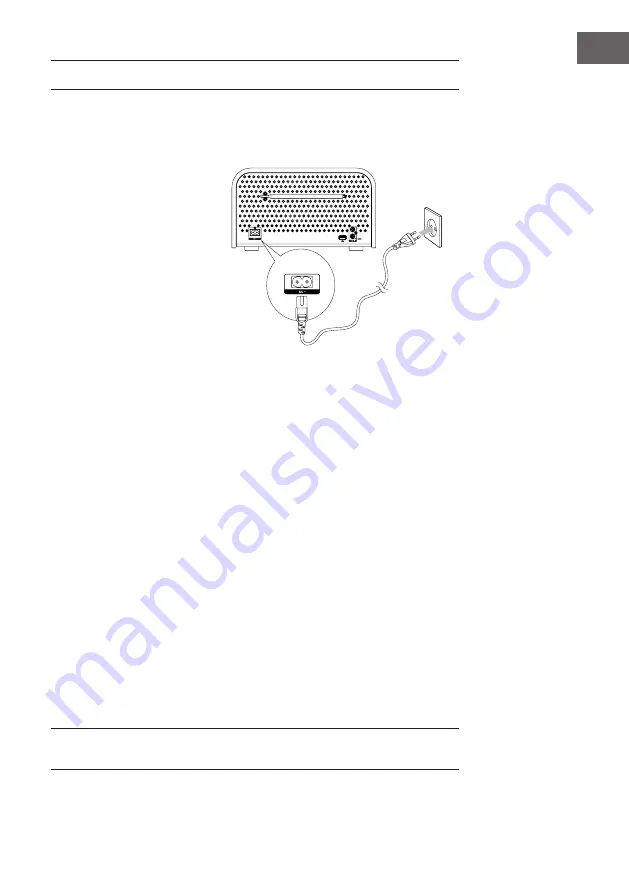
37
EN
POWER SUPPLY
Connecting the AC Power Cord
Connect the AC~ socket on
the unit to power plug to
the wall outlet with an AC
power cord.
Caution:
Be sure to unplug the power
plug from the outlet
when going out or when the
unit is not in use for an
extended period of time.
ECO-Power/Standby Mode Features
Switching the unit ON / OFF
When you first connect the unit to the AC power, the unit will be in standby
mode.
• Press the STANDBY button on the unit or on the remote control, the unit
switches to the last selected source. (For first time use, the unit switches
to the factory default source.)
• Press the OPEN/CLOSE button, the unit switches to the DISC source and
open the disc tray.
• Use the corresponding FM/DAB, CD,USB, BT/AUX buttons on the
remote control, the unit switches to the corresponding source.
Switching the unit to ECO Power/Standby mode
• Long pressing the STANDBY button on the unit or on the remote contorl
for more than 2 seconds to switch to ECO Power or standby mode.
• In the Eco Power mode, you can press the CLOCK button to switch to
the standby mode and view the clock (if set).
• In the standby mode, the clock is displayed on the display (if set).
Note: If the unit remains in the standby mode for more than 90 seconds, it
switches to the Eco Power mode automatically.
Содержание Glastonbury
Страница 1: ...w w w a u n a m u l t i m e d i a c o m Glastonbury M icro System M icro systèm e 10031824 ...
Страница 2: ......
Страница 5: ...5 DE LIEFERUMFANG BT BT BT BT BT Anlage Fernbedienung Bedienungsanleitung Audiokabel Netzkabel ...
Страница 6: ...6 DE GERÄTEÜBERSICHT Vorne Rückseite ...
Страница 28: ......
Страница 31: ...31 EN SCOPE OF SUPPLY BT BT BT BT BT The Unit Remote Instruction manual Audio cable AC Power cord ...
Страница 32: ...32 EN Product OverviewVorne Front view Rear view ...
Страница 52: ...52 EN ...
Страница 56: ...56 FR CONTENU DE L EMBALLAGE BT BT BT Appareil Télécommande Mode d emploi Câble audio Câble d alimentation ...
Страница 57: ...57 FR APERÇU DE L APPAREIL Face avant Dos de l appareil ...
Страница 79: ...79 FR ...
Страница 80: ...80 FR ...
Страница 81: ......
Страница 82: ......