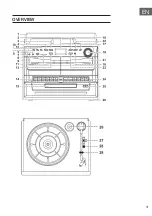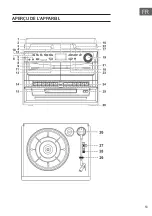38
EN
BT CONNECTING AND PLAYBACK
1. Press Function button to select (10) to BT mode.
2.
The LCD display (2) will flashing with “ BT “ , it means the BT is ready for
connection & under searching mode.
3. Switch on the BT feature of your BT device (such as mobile phone) and
select "388 DAB+" on the BT equipment to connecting.
4.
Once the connecting was finish and connect successfully, the word “ BT “
will be remained without flashing on LCD display (2).
5. Start to playback your BT device and enjoy the music from the main unit.
6. To disconnect the BT connection, press and hold the “Play/Pause” (16)
button
Remarks
You can press the "Play/Pause" (16), "Skip Up" or "Skip Down" button”
(23/13) of the main unit or remote to control the music playback.
PLAYING COMPACT DISC
Getting started
1. Press Function button (10) to select “CD” mode.
2. Push the CD tray open (25) to open the CD tray.
3. Place a CD with the printed side facing up and then close the CD tray.
4. Focus search will perform and the LCD display (2) will show the
total number of tracks & total playing time. Then, the unit will start
automatically.
5. Turn Volume knob (19) to the desired volume level.
Play/Pause mode
To interrupt, press the “Play/Pause ” button (16) once; “PAUSE” will show on
the LCD display (2). Press again to resume normal playback.
Stop mode
If “Stop” button (3) is pressed during play or pause mode, system will go to
stop mode.
Skip mode (skip up /skip down )
1. During play or pause mode, if “skip up ” button (23) is pressed. It will go
to next track and display the track no. and then remain the play or pause
mode.
Содержание 10034091
Страница 1: ...w w w a u n a m u l t i m e d i a c o m 388 DAB Stereoanlage Stereo System 10034091 ...
Страница 2: ......
Страница 7: ...7 DE GERÄTEÜBERSICHT ...
Страница 31: ...31 EN OVERVIEW ...
Страница 53: ...53 FR APERÇU DE L APPAREIL ...
Страница 77: ...77 ES VISTA GENERAL DEL APARATO ...
Страница 101: ...101 IT DESCRIZIONE DEL DISPOSITIVO ...
Страница 121: ......
Страница 122: ......
Страница 123: ......
Страница 124: ......