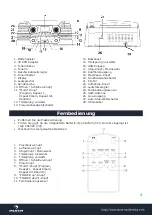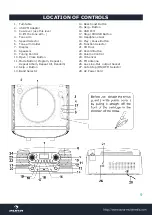13
COPYING FROM MP3 DISC
You can copy the fi les from on mp3 disc and store then into your memory device through the USB port.
1. Insert the mp3 disc and press the function button to the CD .
2. Press the SKIP +/- button(12,15) to select the track ,then press the PLAY/PAUSE button (19) that
you want to copy.
3. Press the recording button to start copy the fi les and the display will show “REC” “USB” fl ash.
4. Press the STOP/CD/USB button (17) to stop encoding.
BASS BOOST
Press the BBS button once (14 )to ON position to enjoy a more powerful Bass sound.
REMOTE CONTROL UNIT
PREPARATION BEFORE USE
1. Remove the battery cover from the back of the remote control unit.
2. Insert a CR2025 (3V) size battery (included). Insert the battery with the + and - terminals
matching the indication inside the battery compartment.
3. Replace the cover.
1. PLAY/PAUSE BUTTON
2. RECORD BUTTON
3. STOP/CD/USB (source selector)
BUTTON
4. SKIP- BUTTON
5. SKIP+ BUTTON
6. OPEN BUTTON
7. PROG BUTTON
8. MODE BUTTON (Repeat 1,
Repeat Album, Repeat All,
Random)
9. FOLDER UP
10. FOLDER DOWN
11. Remote Sensor
BATTERY REPLACEMENT
When the remote control operation becomes unstable or the distance from which remote control is
possible becomes shorter, replace the battery with new one.
USING THE REMOTE CONTROL UNIT
To use remote control unit, point it at the remote sensor (11) and press the button.
However, as the remote control range is weaker when unit is used at an angle, use directly in front
of the Remote sensor.
• Do not expose the remote sensor to strong light (direct sunlight or artifi cial lighting) and make sure
that there are no obstacles between the remote sensor and the remote control unit.
Remarks:
Engergy saving when the unit has no sound output last around 60 minutes on turntable players, CD
mode, USB or SD mode. It will be switched to stand-by automatically. It can be switched ON the unit by
switching the Function selector again.