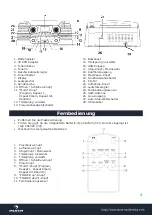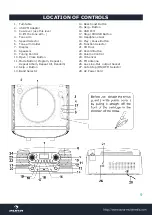11
HEADPHONE USE
This unit will accept stereo headphones (not included) with a 3.5mm plug and an impedance
of 8 ohms or greater. The speakers are automatically disconnected when headphones are
connected to the HEADPHONE JACK
WARNING: USING A HEADPHONES
Please select the proper volume if you want to use headphones. In case of excessive volume
for the headphones, and a drumming in the ear happens, please decrease the volume or stop
usage. You risk an effect onto your eardrum and a partial or total deafness. If your ears hurt,
please contact a doctor.
COMPACT DISC/MP3 DISC OPERATION
LOADING AND UNLOADING COMPACT DISCS
Select CD/MP3 with the Function selector (20) on the unit to choose the CD/MP3 mode.
Open the disc compartment by pressing the CD Open Button (10).
When the disc compartment has opened, remove a disc from its case and place it carefully in the
compartment with the label side facing up. Locate smaller, discs, in the centre depression of the
compartment.
Close the disc compartment.
When the compartment is fully closed, the disc will start turning automatically. The total number of
tracks of the CD will appear on the LCD display.
LISTENING TO COMPACT DISC AND MP3 DISC (CD)
Select CD with the Function selector (20) on the unit to choose the CD mode.
A) In the CD mode
This unit can read CD, CD-R, CD-RW.
B ) In the MP3 mode
This unit can also read as below :
It can play back MP3 DISC.
Listening to CD
1. Select CD with the Function selector (20) on the unit to choose the CD mode.
2. Press the PLAY/PAUSE button on the unit once to start playing the CD from the
first track, and “play” indicator will appear on the display.
3. Press the PLAY /PAUSE button again to start playing the CD “pause” indicator will appear on the
display (the track number will be flashing).
4. To stop playback, press the “Stop/CD/USB” button.
TRACK SKIP
Selecting a different track during CD Play
1. Press the SKIP / SEARCH (REW. or F.F.) button on the unit (12,15), the required track number
appears on the display.
2. Press the PLAY / PAUSE button on the unit. Starting again with the track that is currently selected.
SKIP/SEARCH MODE FOR MP3 DISC
1. Press FOLDER UP /DOWN by REMOTE (9,10), the Album no. will change.
2. Press SKIP +/SKIP - (REW. or F.F.) buttons (12,15 )the Track no. will change.
3. When the desired track has been selected, press the „PLAY“ button to start playback.
REPEAT PLAY IN CD
1. When playing the CD, if you desire to repeat the same track only, press the MODE (11) button
on the unit .
2. To repeat all disc, press the MODE twice and the „REP ALL“ display will light up.
3. To cancel repeat play, press the STOP button or press the MODE button repeatedly until the
repeat indicator disappears.
Note:
If in „REPEAT ALL“ mode, the normal & program playing will also operate in this function.