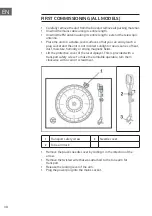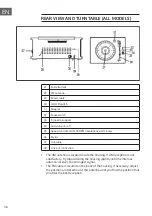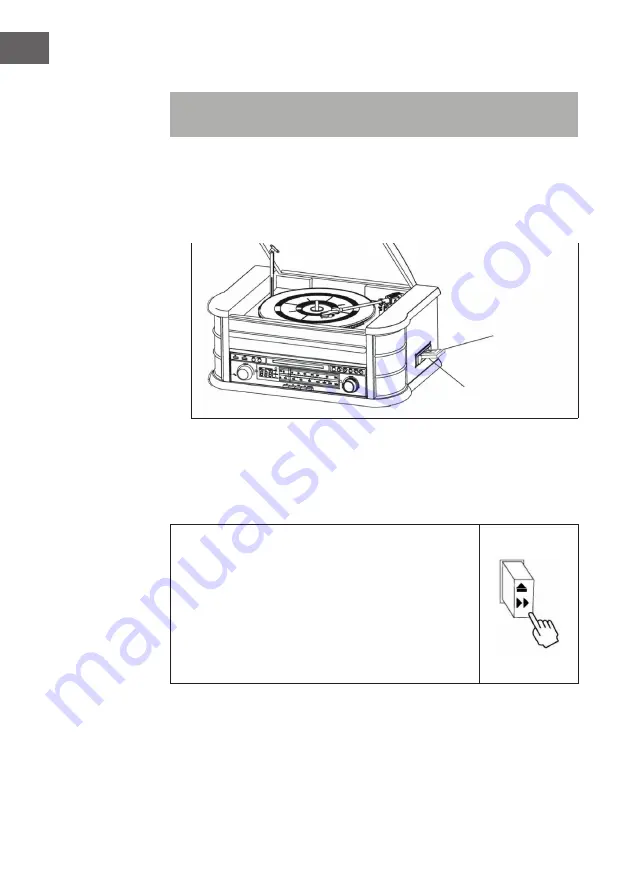
38
EN
Cassette functions
Note
: Before inserting the cassette into the player, make sure that the
cassette is wound tightly so that the tape does not block the mechanism
.
1.
To turn the system on, press the POWER button.
2. Press the TAPE button or the FUNCTION button to enter TAPE mode.
3. Insert the cassette into the slot on the right-hand side of the housing.
The side you want to play should be facing up and the open end facing
back.
4.
Cassette playback starts as soon as the cassette is inserted. Adjust the
volume with the volume control to the desired loudness.
5. Press POWER again to turn off the system.
Fast forward or eject the cassette
• To fast forward the tape, press the button down
about halfway. The belt will run forward quickly as
long as the button is pressed. Normal playback
resumes when the button is released.
•
When the tape is over, the player stops
automatically. Press all the way down to remove
the cassette from the player. You can press the
button at any time to stop playing the cassette.
Cassette
Open end points
to the back