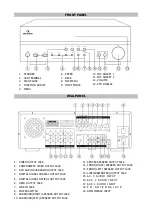Video Zoom
Setup -> Video -> Video Zoom
This item is able to select video zoom in/out function.
Digital Noise Reduction
Setup -> Video -> Digital Noise Reduction
This setup is to enable or disable the digital noise reduction
1080P 24HZ
Setup -> Video -> 1080P 24HZ
If the TV supports 1080P 24HZ, you can turn on this option.
MISC
Setup -> MISC
Other miscellaneous settings
Version Info - List of some version information.
Parental Control
USB upgrade – Using USB flash drive loaded Firmware, and follow the instructions to
automatically upgrade.
FILE MANAGER PLAY
The File Manager allows you browse and play music, photo and movie files stored on a HDD or
an external USB device, DVD disc, etc. To enter the menu, select File Manager from the Home
Menu.
Browsing File
File Manage -> press 'Option' button
Press 'Option' button to pop up Option window which can switch the browsing file mode
Thumbnail, List, Preview, All Media, Movies, Photos, Music
Using the arrow key 'Left' and 'Right' buttons to select, press 'OK' button to confirm.
Thumbnails
File Manage -> press 'Option' button -> Thumbnails
This item is to set the browser with thumbnail mode
Music menu has the rules of thumbnails.
Directory Thumbnail – If there is at least one image file under this directory then the directory
will have a thumbnail which made from this image file. Otherwise it will have a normal thumbnail
made from default directory picture.
In thumbnail mode, you can press buttons:
'Arrow' to browse files,
'Next' or 'Previous' to jump page,
'OK' to enter directory if it exists,
'Return' to back to the previous directory.
'OK' button to play Audio, Video, Photos ...etc.
List
File Manage -> press 'Option' button -> List
Using this option to view the files by 'List'
Preview
File Manage -> press 'Option' button -> Preview
Using this option to preview the file, when you focus on file, it will play video or display a picture
and show the information in preview window.
All Media
File Manager -> press 'Option' button ->All Media
All of the file including movies, music and photos will show in screen.
Movies
File Manager -> press 'Option' button -> Movies
Only Movies file show in screen.
Содержание 10007061
Страница 1: ...Netzwerk Verstärker 10007061 ...
Страница 23: ...REMOTE CONTROL ...
Страница 36: ...TROUBLE SHOOTING SPECIFICATIONS FOR HD MEDIA NETWORK ...