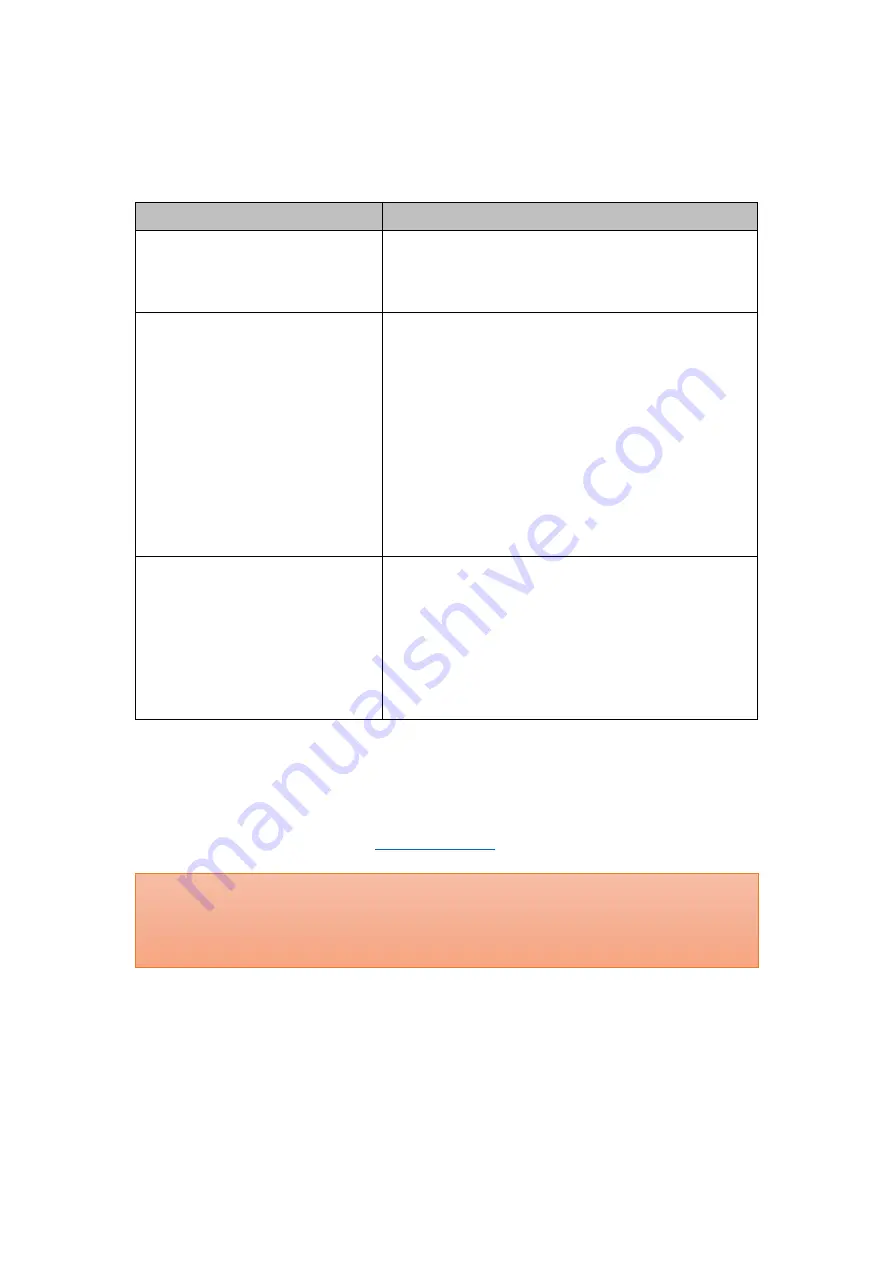
15
Troubleshooting
Problem
Possible Solution
Cannot power on the
Thermometer Module
1.
Change a new battery.
2.
Make sure the Thermometer Box is
assembled with the Sensor Patch firmly.
Unusual temperature data
1.
Recheck device's location or contact with
the armpit.
2.
Keep this device attached for twelve (12)
minutes before reading temperature.
3.
Keep arm in natural dropping position
consistently.
4.
Use this device under instructed operation
temperature.
5.
Cover the sensor probe with arm.
Cannot establish
system connection
1.
Make sure the Infant Thermometer Module
is within 32.8 feet (10 meters) spherical
radius to the Display Unit
(for GA1000
Series)
, or to the Receiver/Transponder
(for
GA2000 Series)
.
2.
Power off the system and retry.
For additional troubleshooting, refer to the GA1000 Series Instructions for Use
(7MN00021-01) or GA2000 Series Instructions for Use (7MN00022-01).
If these solutions do not correct the problem, please contact your distributor, or
contact Aulisa by going online at
CAUTION!!!
This system is a precision electronic instrument and must be repaired by
knowledgeable and specially trained Aulisa personnel only. Do not attempt to open the
case other than the battery cover or repair the electronics.
Содержание GA-AP0011
Страница 4: ...3 Guide to Symbols ...
Страница 5: ...4 ...
Страница 18: ...17 Guidance and manufacturer s declaration electromagnetic immunity for all EQUIPMENT and SYSTEMS ...
















































