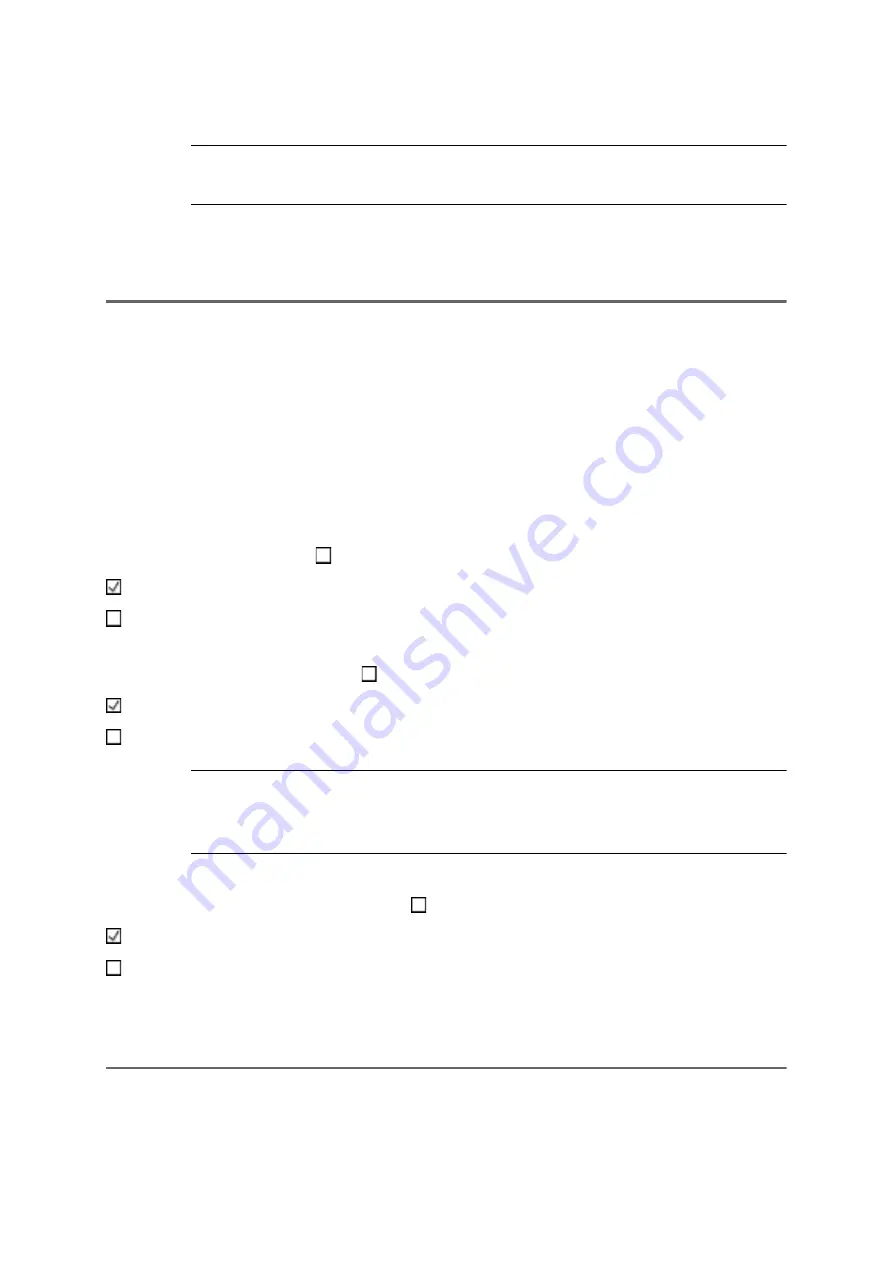
COMpact 5000/R - Firmware V6.6A - Installation, Operation and Configuration V05 03/2016
779
Service and Maintenance
Provisioning for IP Telephones
Provisioning Settings
Note:
We recommend to contact your system administrator or specialised
dealer to edit provisioning files, if necessary.
Provisioning Settings
Proceed as follows:
•
Using the configuration manager (page
Subscriber (scr.) > IP provisioning > Settings
Requirements:
•
Automatic provisioning via provisioning server at the telephone/switched on at the
telephones
Provisioning server active
IP telephones can automactically be configured as provisioning server via the PBX.
No automatic configuration of the IP telephones is carried out.
Access without client certificate
Access without client certificate (unsafe operation)
access with client certificate
Note:
When connecting a COMfortel 3200/3500 and other external devices
to the PBX, the
Access without client certificate
check box must be
selected as these devices do not have a client certificate.
Provisioning only within local network
Provisioning is only carried out within the local network
Provisioning can also be carried out on other possible networks (unsafe operation).
Provisioning
The following chapter describes the provisioning.




































