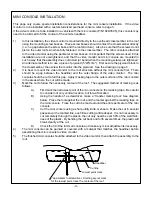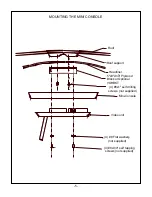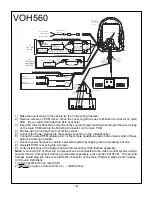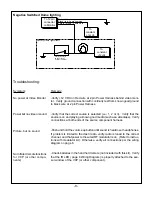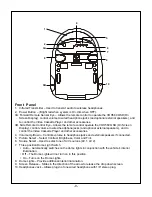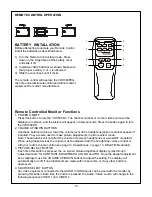Warnings
✦
Do not use any solvents or cleaning materials when cleaning the video system.
✦
Do not use any abrasive cleaners, they may scratch the screen. Use only a lightly dampened lint
free cloth to wipe the screen if it is dirty.
✦
Lock the LCD screen in the fully closed position when not in use.
✦
Before putting on headphones always adjust the volume setting to the lowest position.
✦
Remember to leave the dome light switch in the off or auto positions when the vehicle is unattended,
as the dome lights, if left on, can drain the vehicle’s battery.
✦
Do not put pressure on the screen.
✦
Caution children to avoid touching or scratching the screen, as it may become dirty or damaged.
Troubleshooting
PROBLEM
SOLUTION
Poor radio reception (FM
• Check the condition of the vehicle’s radio antenna.
modulator installed)
• Verify that the antenna is fully raised.
• If a wired RF modulator has been installed, verify that its
switch is turned to the off position.
IR sensor inoperative
• Verify that the batteries in the remote are fresh.
• Verify that the remote sensor eye is not obstructed.
• Verify that the infrared transmitter is affixed over the sensor
eye of the component to be controlled.
Technical Specifications
LCD Backlighting
Edge Light Tube
Resolution
960 x 234
Pixels
224,640
Power Supply
12 Volts + or - 10% @1.3-1.5A
Operation Temperature
0 – 40°C
Storage Temperature
-20 – 80°C
Expected Backlight Life
10,000 Hours
Video Display System
NTSC
Audio Output
0.6W @ 16
Ω
-15-