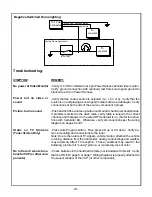MINI CONSOLE INSTALLATION:
This page only covers special installation considerations for the mini-console installation. If the video
monitor is to be installed in a vehicle with the mini console (P/N 102C3916 ), this console may need to be
trimmed to fit the contour of the vehicle headliner.
1)
In this installation, the video monitor is mounted directly to the overhead cross-member in the roof
using the mounting screw bosses. These screw bosses should contact the cross-member di-
rectly (i.e.: no gap between the screw boss and the roof structure). Also, be sure that the screws
do not pierce the outer roof skin when fully fastened to the cross-member. The mini-console is
attached to the video monitor using the perimeter screw bosses. It is important that the screws
used in this installation are not overtightened, and that the video monitor and mini-console are
mounted in such a way that the assembly does not distort (or bend) when the mounting screws
are tightened. An alternate method is to use a piece of plywood (5"x9"x3/4"). First secure the
plywood block to the cross-member, then screw the monitor into the plywood. See the drawing on
page 5.
2)
It is best to mount the video monitor to the roof structure without the mini-console first. There
should be a gap between the headliner and the outer flange of the video monitor. The mini-console
should be cut to full this gap. Apply masking tape to the outer surface of the mini-console in the
areas where the cut will be made.
3)
Mark the cut to follow the necessary contour of the roof. The suggested method of marking is as
follows:
A)
First mark the narrowest point of the mini-console on the masking tape. Be careful
to consider not only vertical location, but fore-aft location.
B)
Using the handle of a screwdriver, make a “transfer marking tool”. See diagram
below. Place the tool against the roof and the marker against the masking tape on
the mini-console. Trace the cut to be made around the entire perimeter of the mini-
console.
C)
Cut the mini-console using a sharp utility knife or shears. Make the cut in several
passes over the marked line, each time cutting a little deeper. It is not necessary to
cut completely through the plastic, the cut only need be over 50% of the wall thick-
ness of the plastic. By bending the cut back and forth several times, the plastic will
break cleanly at the cut.
D)
Check the fit of the trimmed console and make any minor adjustments necessary.
4)
The mini-console can be painted or covered with a material that matches the headliner before
assembling the mini-console to video monitor.
5)
The finished mini-console should be attached to the video monitor, then attach the assembly to the
roof.
Tape marker to screwdriver starting at
your mark for the lowest point, then
trace the contour of the roof
Cut Line
Headliner
Lowest Point Mark
Refer to Fig 7 for detail on attaching
console to video pod and video pod to
vehicle structure.
Figure 6
Tape marker to screwdriver. Starting at your mark
for the lowest point, trace the contour of the roof
Lowest point mark
Cut line
Headliner
-4-