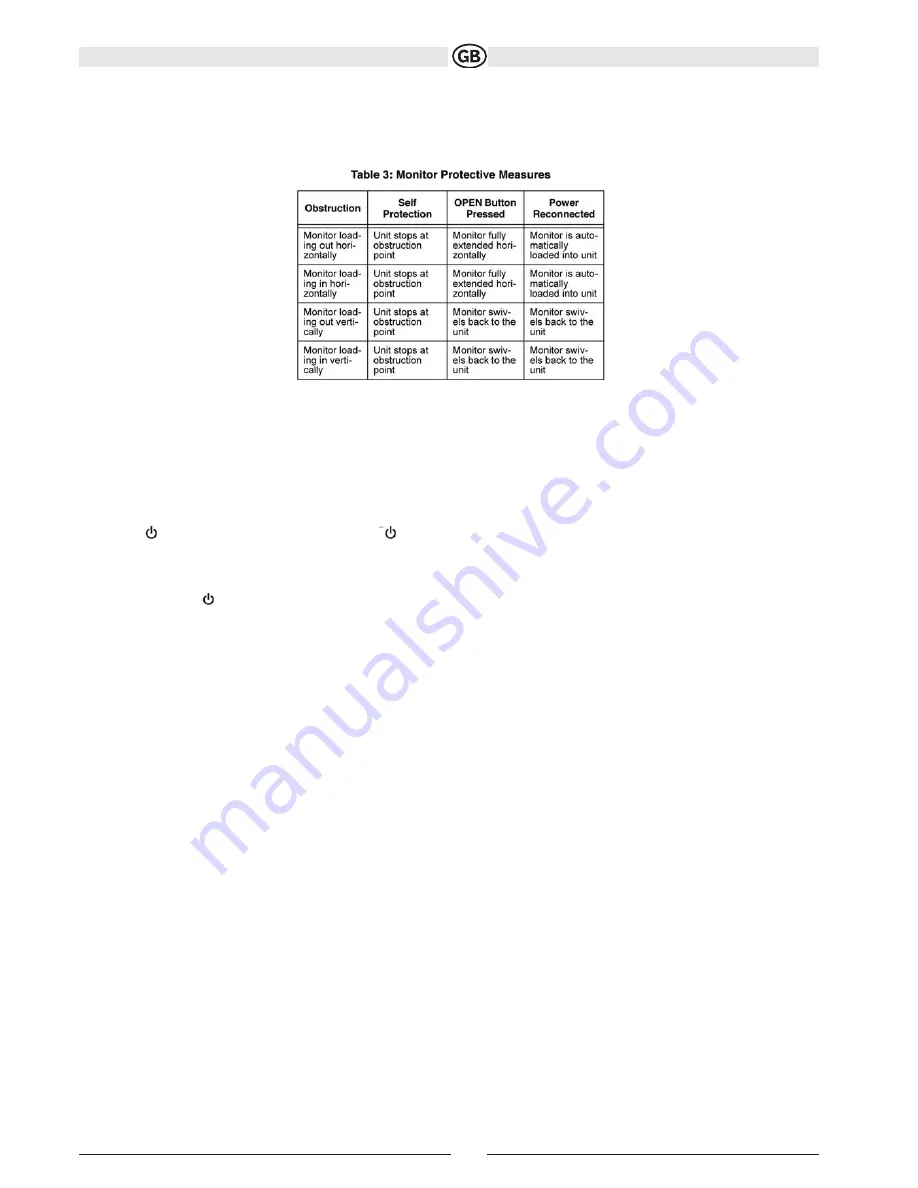
Monitor Movement Mechanism
If an obstruction occurs in the monitor path, the following protective measurements can be executed to prevent dama-
ge to the mechanism or monitor:
After the protective procedure is executed, normal operation is resumed by pressing the OPEN button (1) or disconnec-
ting and reconnecting the power.
OPERATING INSTRUCTIONS
Power On / Off
Press the /SRC button (6) on the unit (or the / POWER button (4) on the remote control) to turn the unit on. The
buttons on the front of the unit light up and the current mode status appears in the LCD (7). You can also turn on the
unit by pressing the OPEN button (1) and opening the TFT screen.
Press and hold
the button to power off the unit.The monitor is drawn back into the main compartment.
Audible Beep Confirmation
An audible beep tone confirms each function selection. The Beep tone can be disabled through the Setup menu.
Volume Adjustment
To increase or decrease the volume level, turn the rotary encoder (5) on the front panel or press the VOL+/ VOL but-
tons (15, 16) on the remote control. When the volume level reaches “0” or “40”, a beep sounds, indicating that the
adjustment limit has been reached. The volume ranges from “0” to “40”. The LCD or TFT screen displays the volume
level for 3 seconds.
Programmable Turn-On Volume
This feature allows the user to select a turn-on volume setting regardless of the volume setting prior to turning the unit
off. To program a specific turn-on volume level, turn the AUDIO control (2) to adjust the volume to the desired turn-on
volume. Push and hold the AUDIO button while the yellow speaker icon and level indication is displayed on the screen.
The unit will beep two times to confirm your turn-on volume setting.
Mute
Press the MUTE button on the front panel (8) or remote control (3) to mute the volume from the unit. Press the MUTE
button again to restore the volume. “MUTE” is displayed on the LCD. Adjusting the volume or using any of the audio
setup features cancels the mute function.
Line Mute
If the “MUTE” wire is connected, audio output mutes when a telephone call is received by the car phone.
69
Subject to technical changes
Содержание VME 9512 TS -
Страница 1: ...VME 9512 TS...
Страница 2: ...3 52 101 152 202...
Страница 7: ...7 Technische nderungen vorbehalten Schaltbild...
Страница 8: ...8 Technische nderungen vorbehalten Medialink Schaltbild...
Страница 15: ...15 Technische nderungen vorbehalten...
Страница 16: ...16 Technische nderungen vorbehalten...
Страница 52: ...VME 9512 TS 52...
Страница 57: ...57 Subject to technical changes Wiring Diagram...
Страница 58: ...58 Subject to technical changes Medialink...
Страница 65: ...65 Subject to technical changes...
Страница 66: ...66 Subject to technical changes...
Страница 102: ...VME 9512 TS 102...
Страница 107: ...107 Pu subire modifiche tecniche Schema elettrico...
Страница 108: ...108 Pu subire modifiche tecniche Schema elettrico Medialink...
Страница 115: ...115 Pu subire modifiche tecniche...
Страница 116: ...116 Pu subire modifiche tecniche...
Страница 153: ...VME 9512 TS 153 Sujeto a cambios t cnicos...
Страница 158: ...158 Sujeto a cambios t cnicos Diagrama de cableado...
Страница 159: ...159 Sujeto a cambios t cnicos Cableado Medialink...
Страница 166: ...166 Sujeto a cambios t cnicos Tabla 1...
Страница 167: ...167 Sujeto a cambios t cnicos Tabla 2...
Страница 203: ...VME 9512 TS GR CD DVD TV 1 DIN 7...
Страница 207: ...GR on board drive 12V video TFT 207...
Страница 208: ...GR 208...
Страница 209: ...Medialink GR 209...
Страница 210: ...GR 1 2 3 8 ACC 15amp mini ATM 1 2 3 210...
Страница 211: ...GR CD DVD Player 20 4 5 ISO DIN 1 2 3 4 panel 211...
Страница 212: ...GR 012345 6 RATING 1 SETUP 2 RATING RATING 3 6 ENTER RATING 212...
Страница 215: ...GR F R 209 215...
Страница 216: ...GR 216...
Страница 217: ...GR 217...
Страница 220: ...SRC 6 4 LCD 7 1 TFT GR OPEN 1 5 VOL VOL 15 16 0 40 TFT LCD 3 LO DX 6 Mute MUTE 8 MUTE 3 LCD MUTE Line mute MUTE 220...
Страница 222: ...GR Audio Audio 5 EQ REAR RESET 12 Reset Reset DVD MULTI ZONE video game dvd video 222...
Страница 223: ...SOURCE MENU GR FRONT REAR F R 32 REAR OFF SOURCE MENU SETUP 31 SETUP GENERAL 223...
Страница 224: ...GR joystick 1 joystick 2 ENTER joystick 3 4 ENTER joysitck DVD 1 DVD 224...
Страница 226: ...Rating DVD RATING Password GR DivX DivX video DivX On Demand format TFT 10 6 012345 Reset 226...
Страница 227: ...GR CAMERA P VOL TS Cal Screen Calibration TS CAL SETUP BACK TFT TFT 1 LEVEL 6 decibel 227...
Страница 239: ...239 GR 3 3 4 6 8 2 7 5 4 SD SD SD 21 SRC 6 SD USB 1 USB MediaLink4 2 USB USB SRC 6...
Страница 242: ...iPod 1 2 3 4 5 6 Enter 7 T 8 9 10 11 12 13 14 15 16 17 18 19 242 GR ID3 iPod video SETUP menu SOURCE MENU...
Страница 244: ...244 GR Enter Exit Clear 29...
Страница 249: ...TFT 249 GR RESET audio MUTE MUTE Tel Mute mute mute reset ACC Auto Open Auto Open PRK SW DVD TV video A LOCAL LOCAL...
Страница 251: ...251 1 2 3 4 12 5 8 6 CD player 7 LCD 8 GR...






























