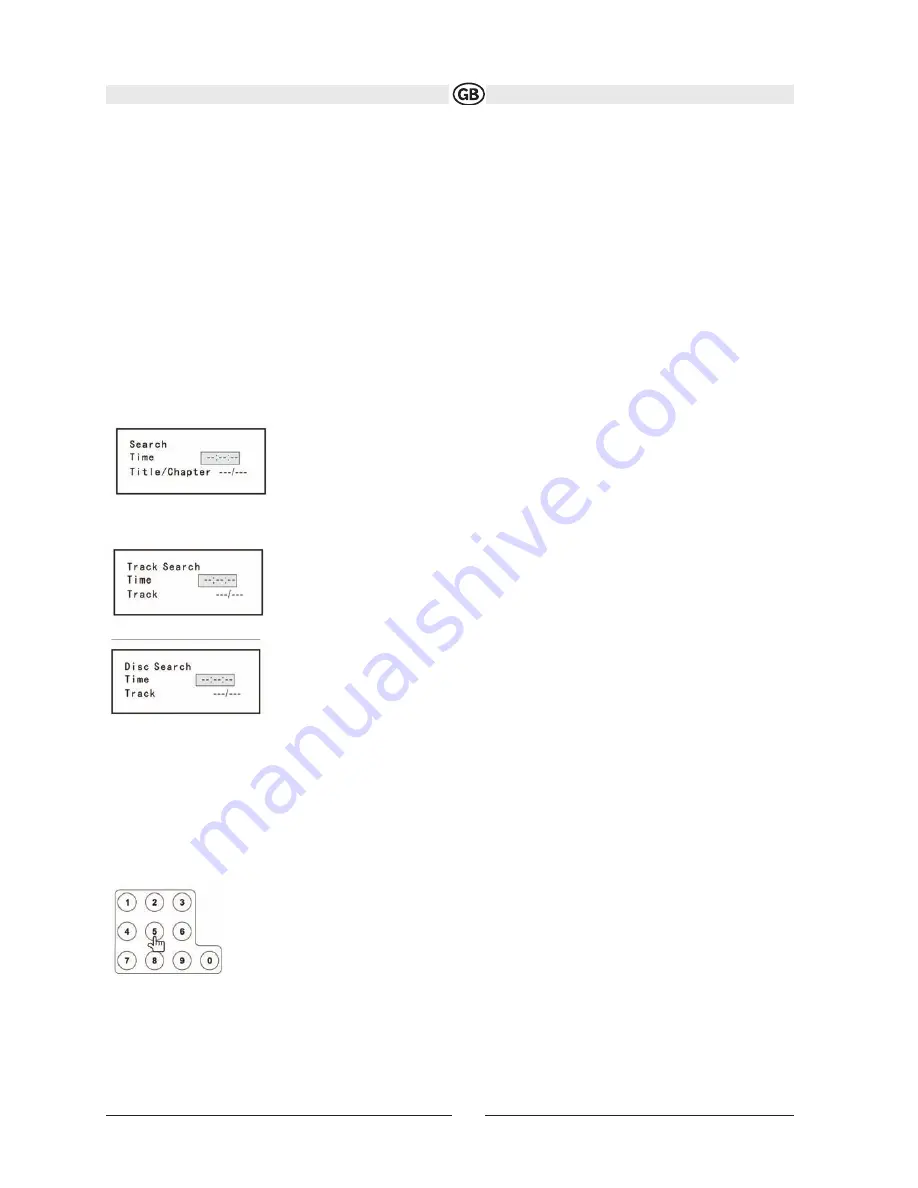
Accessing the DVD Menu
Press the MENU button (1) on the remote control to recall the main DVD menu. Use the directional (arrow) buttons
(<, >, /\ & V) on the joystick (16, 17, 18, 19) to select a title from the menu or touch the title on screen.
Press the TITLE button (2) on the remote control or on screen to select a different title for playback.
Press the >/|| button (18) on the remote control or the ENTER (joystick) button (20) to confirm your selection and begin
playback. You can also select a title using the touch screen.
Moving Through Chapters
Press the >>| button (19) on the remote control, the > buttonon the joystick (17) or the >>| button on screen to advan-
ce to the next chapter on the DVD. Press the |<< button (17) on the remote control, the < button on the joystick (16), or
the |<< button on screen to move to the previous chapter.
Goto Search
During DVD or VCD playback, perform the following steps to use the GOTO feature to access a specific location on a
disc:
1. Press the GOTO button (21) on remote control to enter “GO TO” mode.
2. Press the >> or << buttons (14, 22) on the remote control or the < or > buttons (16, 17) on the joystick to select a
category (highlighted in blue).
• For DVD mode, you can choose Time or Title/ Chapter search.
DVD Search
Time –
Go to specific time in current title
Title/Chapter –
Go to specific time in a chapter
• For VCD mode, press the GOTO button to choose between Track Search, Disc Search and Exit.
VCD Track Search
Time
– Go to specific time in the current track
Track
– Go to specific
track
VCD Disc Search
Time
– Go to specific time on disc
Track
– Go to specific track
3. Enter a time into the field using the numeric keypad (29) on the remote control.
4. Press the >/|| button (18) on the remote control or the ENTER (joystick) button (20) to
go to the specified location on the disc.
5. Press the GOTO button again to exit.
Direct Chapter / Track Selection
Remote Control Direct Entry
During DVD, VCD and CD playback, you can use the numeric keypad on the remote control (29) to access a track
directly.
74
Subject to technical changes
Содержание VME 9312 TS
Страница 1: ...VME 9314TS ...
Страница 8: ...8 Subject to technical changes Schaltbild ...
Страница 9: ...9 Subject to technical changes Medialink Schaltbild ...
Страница 20: ...General Sub Menu Features 20 Subjecttechnical changes ...
Страница 45: ...VME 9312 TS 45 ...
Страница 52: ...52 Subject to technical changes Wiring Diagram ...
Страница 53: ...53 Subject to technical changes Medialink ...
Страница 57: ...57 Subject to technical changes ...
Страница 58: ...58 Subject to technical changes ...
Страница 64: ...General Sub Menu Features 64 Subject to technical changes ...
Страница 90: ...VME 9314 TS 90 ...
Страница 97: ...97 Subject to technical changes Wiring Diagram ...
Страница 98: ...98 Subject to technical changes Medialink ...
Страница 102: ...102 Subject to technical changes ...
Страница 103: ...103 Subject to technical changes ...
Страница 108: ...General Sub Menu Features 108 Subject to technical changes ...
Страница 134: ...VME 9314 TS 135 Sujeto a cambios técnicos ...
Страница 141: ...142 Sujeto a cambios técnicos Diagrama de cableado ...
Страница 142: ...143 Sujeto a cambios técnicos Cableado Medialink ...






























