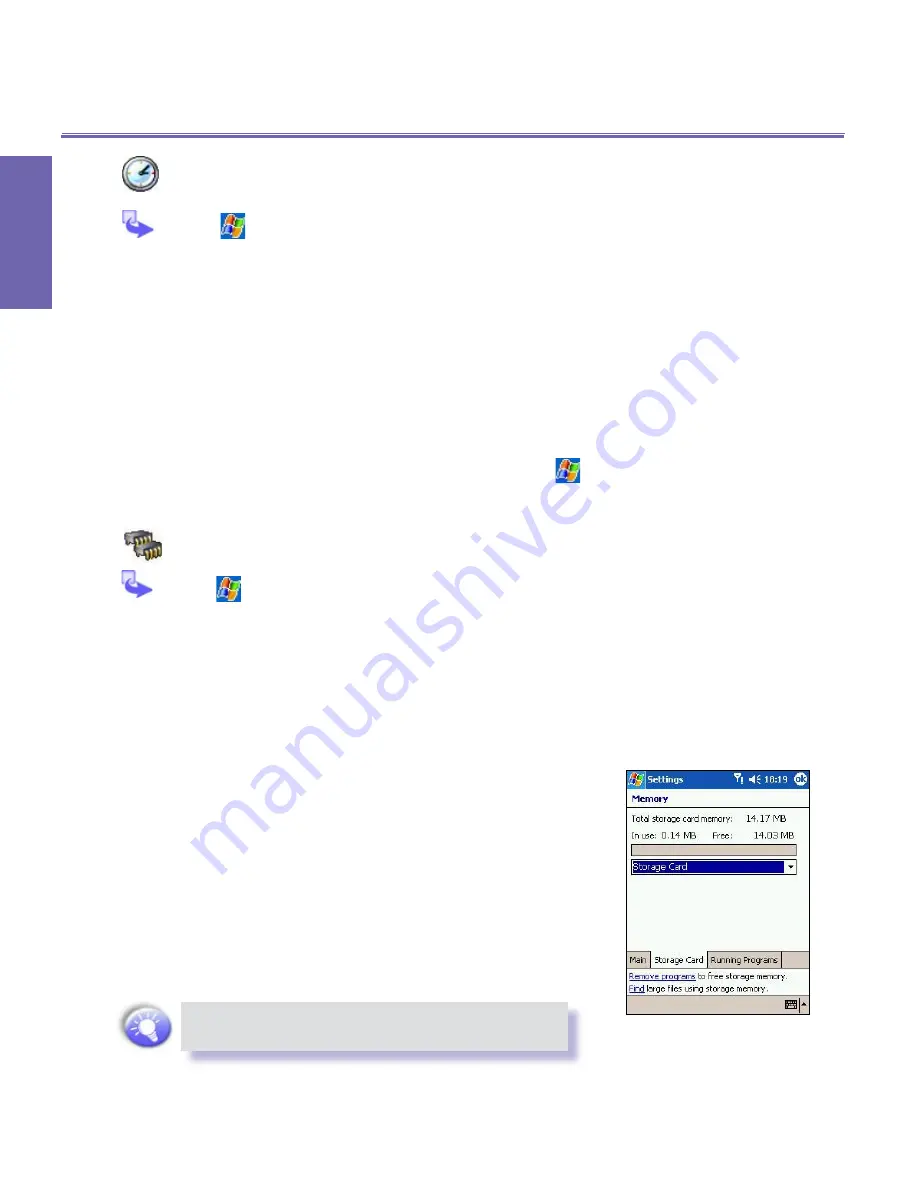
XV6600WOC User Manual
64
P
e
rs
o
n
a
li
zi
n
g
XV6600WOC User Manual
65
P
e
rs
o
n
a
liz
in
g
Clock & Alarms
Tap
→
Settings
→
System
tab
→
Clock &
Alarms.
n
If you visit a particular time zone often, select it as your
Visiting
time zone on the
Time
tab so that you can quickly
see the correct date and time.
n
You can use your device as a travel alarm clock by setting
a wake-up alarm on the
Alarms
tab. Tap the alarm icon
to select the type of alarm you want.
n
To change the way the date or time is displayed on your
XV6600WOC, go to
Regional Settings
by tapping
→
Settings
→
System
tab
→
Regional Settings.
Memory
Tap
→
Settings
→
System
tab
→
Memory.
n
The
Main
tab displays the amount of memory the system
has allocated to file and data storage versus program
storage. This tab also displays the amount of memory in
use versus the available memory. For information about
making memory available, see
Free Memory in Appen-
dix A
.
n
The
Storage Card
tab displays how much memory is
available on the storage card that is inserted into your
device. If you have more than one card inserted, tap the
list box and then the name of the storage card whose
information you want to view.
n
The
Running Programs
tab displays the list of currently
active programs. You can stop a program by selecting it
in the list and then tapping
Stop
or just tap
Stop All
to
stop all the running programs.
You may need to stop a program if it becomes
unstable or program memory is low.
Содержание Verizon Wireless BroadbandAccess XV6600WOC
Страница 1: ......
Страница 2: ...XV6600WOC User Manual 2...
Страница 9: ...Chapter 1 Getting Started 1 1 Knowing Your Device 1 2 Battery 1 3 Accessories...
Страница 16: ...Getting Started XV6600WOC User Manual 16...
Страница 48: ...XV6600WOC User Manual 48 Using Your Phone...
Страница 56: ...XV6600WOC User Manual 56 Synchronizing Information...
Страница 57: ...Chapter 5 Personalizing Your XV6600WOC 5 1 Device Settings 5 2 Phone Settings...
Страница 69: ...Chapter 6 Scheduling and Communicating Microsoft Pocket Outlook 6 1 Calendar 6 2 Contacts 6 3 Tasks 6 4 Notes...
Страница 109: ...Chapter 9 Companion Programs 9 1 Album 9 2 Pocket Word 9 3 Pocket Excel 9 4 Windows Media Player 9 5 Pictures...
Страница 128: ...XV6600WOC User Manual 128 Companion Programs...






























