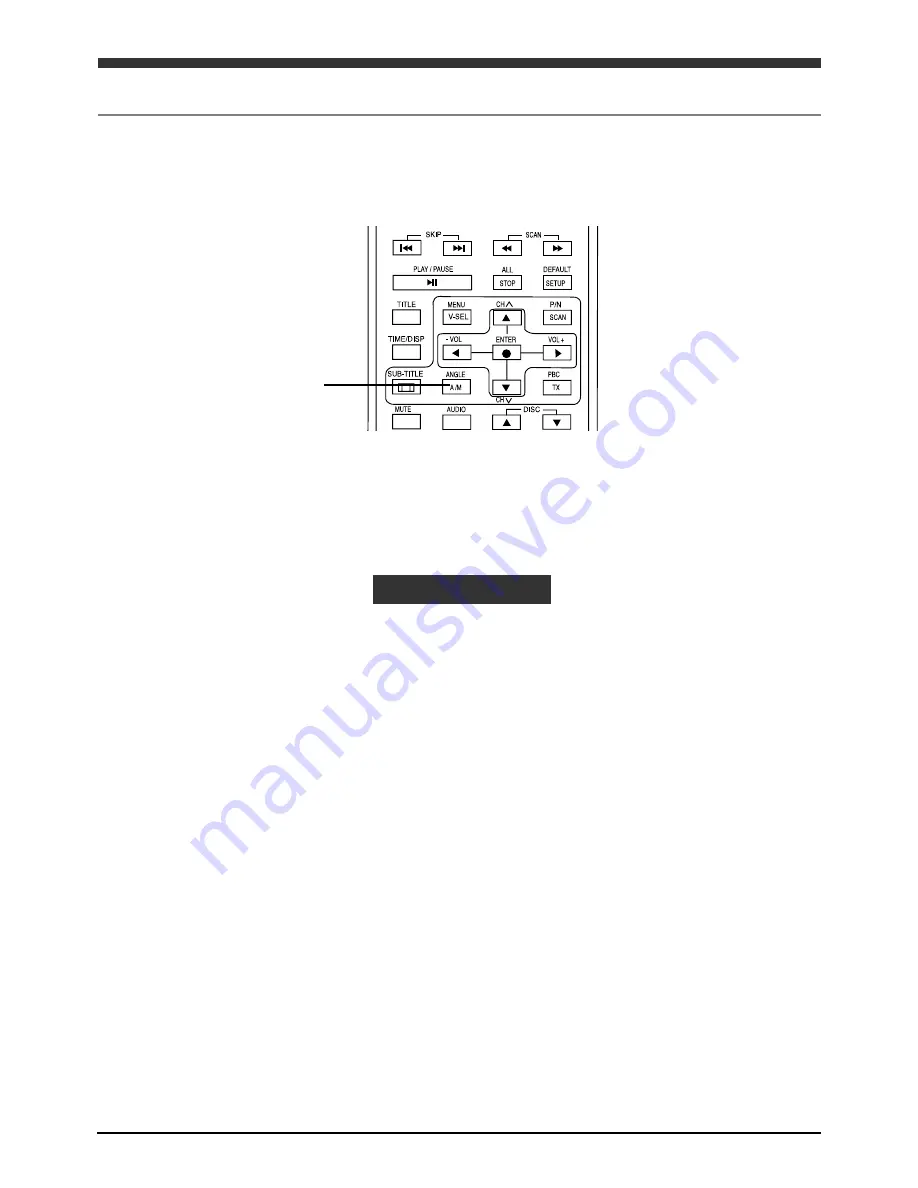
20
Some DVD discs have the scenes recorded to be viewed from diverse angles.
You may select your desired angle to view it.
1⃞
While the scenes recorded from diverse angles are played, press the screen angle button.
Then, your selected angle will be displayed on the upper part of the screen for about
3 seconds.
Example of on angle display :
2⃞
While an angle number is displayed, use the screen angle button to select your desired
angle. If you do not press Enter button after selection, the angle will be selected about
seconds later. (When the angle number display has disappeared)
Note.
The function can be used for the scenes recorded from multi-angles.
The numbers of recorded angles differ depending on discs and scenes.
You may change the angles during ordinary play.
You cannot change the angles during slow play or frame-preceding play.
If a scene whose angle can be changed emerges, it will switch to the selected angle at stage 2.
At stage 2, you may use up/dn cursors to select an angle number.
Screen angle button
Change of screen angles
ANGLE 01/ 03
Содержание PAV6D
Страница 1: ...ULTRA SLIM MULTIFUNCTION CAR 6 DISC DVD CHANGER PAV6D PAV6D PAV6D 128 6908 ...
Страница 42: ...39 Names and functions of each unit ...
Страница 50: ...47 Composition Punching Completion Note Refer to the accessories for parts ...
Страница 55: ...52 Wiring diagram 1 Wiring 1 FM MODULATOR TYPE CONNECTION ...
Страница 56: ...Wiring diagram 2 Wiring 2 HEAD UNIT TYPE CONNECTION 53 ...
Страница 57: ...Wiring diagram 3 3 Wiring 3 NO COMMUNICATION WITH HEAD UNIT 54 ...
Страница 58: ...PRINTED IN KOREA ...
















































