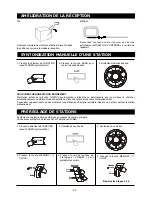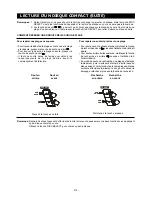- F5 -
AFFICHAGE
1. Indicateurs de PLAGE et de CANAL.
2. Indicateurs de FONCTION.
3. Indicateur D’ARRÊT DIFFÉRÉ (SLEEP).
4. Indicateur de MINUTERIE (TIMER).
5. Indicateurs EN/HORS CIRCUIT (ON/OFF).
6. Indicateurs AM/PM
7. Indicateur X-Bass (amplification des graves)
8. Indicateurs de bandes (FM/AM(MW)).
9. Voyant de lecture.
10. Voyant de pause.
11. Indicateur de MÉMOIRE (MEMORY).
12. Indicateur de LECTURE ALÉATOIRE (RANDOM).
13. Indicateurs montrant sur quel(s) porte-disque(s) se
trouvent des DC. Si un porte-disque est vide, l’indicateur
du numéro correspondant est éteint.
14. Indicateur stéréo.
15. Indicateurs de LECTURE RÉPÉTÉE.
16. Affichage HORLOGE/DURÉE DE DC/STATION
DIFFUSÉE.
17. Numéro de plage.
• Après avoir utilisé l’appareil, pressez la touche POWER et l’affichage s’éteint.
• Les numéros affichés correspondent à la durée, la fréquence choisie ou au DC. Les numéros de DC ne sont affichés que
s’il s’agit d’un disque compact.
VOYANT D’ALIMENTATION
Si le cordon CA est branché et si l’appareil est en mode Stand-by (disponibilité) du courant est consommé; seul l’affichage de
l’horloge est allumé.
• Pressez la touche POWER/STANDBY pour mettre l’appareil
Au bout d’une courte durée, l’affichage montre:
en marche.
• Pressez le sélecteur de FONCTION jusqu’à TAPE
Au bout d’une courte durée, l’affichage montre:
(magnétocassette)
• Pressez le sélecteur de FONCTION jusqu’à DC (changeur
Au bout d’une courte durée, l’affichage montre:
de DC)
• Pressez le sélecteur de FONCTION jusqu’à AUX
Il faut une courte durée pour remanier les plages,
puis l'affichage montre:
POWER
STANDBY
FUNCTION
FUNCTION
FUNCTION