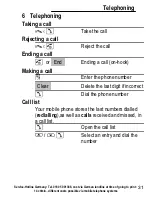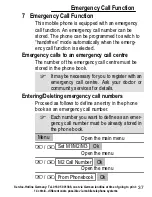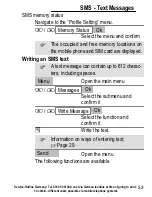Phone Book
44
All the entries stored in the phone are then dis-
played. Entries which are stored on the SIM
card are not displayed and cannot be selec-
ted! Copy or move the entries from the SIM
card into the phone as necessary,
Page 42
If there are entries available in the Member List,
press the Option softkey. The Add or Delete
options are then available.
Editing group names
Menu
Open the main menu
/
Phonebook Ok
Select Phonebook" and
confirm it
/
Caller Group Ok
Select the menu and confirm it
/
Family Ok
Select the group
and confirm it
Edit
Select to edit the group name
Clear
Select to delete the existing
group name letter−by−letter
Ok
Enter the new group name
using the digit keys and then
confirm it
Service−Hotline Germany: Tel. 0180 5 001388, cost via German landline at time of going to print:
14 ct/min., different costs possible via mobile telephone systems
Содержание M 4500
Страница 1: ...Mobile Phone Operating Instructions M 4500 ...
Страница 2: ...2 M 4500 ...
Страница 110: ...Notizen 110 Notizen ...
Страница 111: ...Notizen 111 Notizen ...