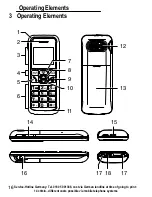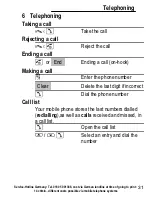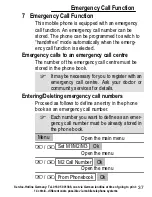11
Preliminary Information
27
Use the digit keys to enter
numbers or letters
(softkey)
Confirm the entries
(softkey)
Move one level back
Cancel the programming and
saving processes and return
to Standby mode
Creating phone book entries − example
The way in which to navigate through the menus and
define settings is explained by means of the example
Creating phone book entries
. Proceed as in this
example for all the settings.
Menu
Open the main menu
/
Phonebook Ok
Select the phone book
(contact) and confirm it
/
Add New Ok
Select the submenu and
confirm it
/
To SIM or To Phone Ok
Select the memory location
and confirm it
Service−Hotline Germany: Tel. 0180 5 001388, cost via German landline at time of going to print:
14 ct/min., different costs possible via mobile telephone systems
Содержание M 4500
Страница 1: ...Mobile Phone Operating Instructions M 4500 ...
Страница 2: ...2 M 4500 ...
Страница 110: ...Notizen 110 Notizen ...
Страница 111: ...Notizen 111 Notizen ...