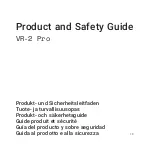- Operation -
49
Function
Operation
Headset
Telephone
Power off
--
On
(standby)
Press and hold the MF button until a series
of acoustic signals is issued (from high to
low). The headset is switched off. The Sta-
tus LED flashes twice and goes out.
Call using
voice dialling
On
On
(standby)
Press the MF button
briefly
and say the
stored name of the person to be called. The
corresponding phone number is dialled.
Redialling
On
On
(standby)
Press the MF button
longer
. The last num-
ber dialled is automatically redialled.
Taking a call
On
(ringing)
On
(ringing)
Press the MF button
briefly
to take the call.
Ending a call
On
(call)
On
(call)
Press the MF button
briefly
to end the call.
Rejecting a call
On
(ringing)
On
(ringing)
Press the MF button
longer
to reject the
call.
Putting a call
on hold
On
(call)
On
(call)
Press the MF button
longer
to put the
active call on hold.