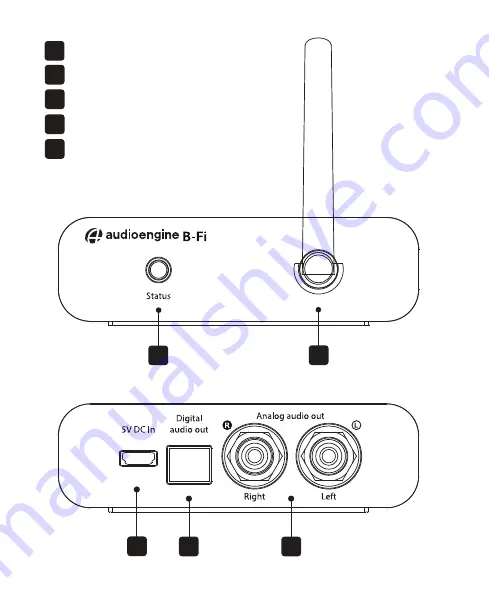
Quickstart Guide
Safety Instructions
1. Please read these instructions before using this product.
2. Keep these instructions for future reference.
3. Heed all warnings on the product and in this guide.
4. Follow all instructions.
5. Do not use this apparatus near water or moisture.
6. Clean only with a dry cloth and as directed by the manufacturer.
7. Do not block any ventilation openings. Install in accordance with the manufacturer's
instructions.
8. Do not install near any heat sources, such as radiators, heat registers, stoves or other
apparatus that produce heat.
9. Do not defeat the safety purpose of the polarized or grounding-type plug. A polarized
plug has two blades with one wider than the other. A grounding-type plug has two blades
and a third grounding prong. The wider blade or third prong are provided for your safety.
10. Protect the power cord from being walked on or pinched, particularly at plugs,
convenience receptacles, and the point where they exit from the apparatus.
11. Use only attachments or accessories specified by the manufacturer.
12. Use only with the cart, stand, tripod, bracket or table specified by the manufacturer or
sold with the apparatus. When a cart is used, use caution when moving the cart/appara-
tus combination to avoid injury from tip-over.
13. Unplug this apparatus during lightning storms or when unused for long periods of
time to prevent damage to this product.
14. Refer all servicing to qualified service personnel. Servicing is required when the
apparatus has been damaged in any way such as power supply cord or plug is damaged,
liquid has been spilled or objects have fallen into the apparatus, the apparatus has been
exposed to rain or moisture, does not operate normally, or has been dropped.
Operating Temperature Range: 32° to 104°F (0° to 40°C)
Welcome to the Audioengine family and congratulations on your
purchase of the Audioengine B-Fi Multiroom Music Streamer!
Audioengine is dedicated to bringing you the highest-quality listening
experience possible and the Audioengine B-Fi was designed with the
same attention to detail and operational simplicity as all our other
products.
We wish to sincerely thank our customers and the entire Audioengine
team for the inspiration to create yet another great product.
What’s in the box
B-Fi Streamer
Stereo audio cable
Power supply with detachable power cable
Microfiber bag
Quickstart guide
Overview
Upgrade your stereo and bring high-fidelity music streaming into your
home. Connect B-Fi to any music system and your internet to stream
from your favorite music service or direct from your music library using
your phone, tablet, or computer.
Add multiple B-Fi streamers to other music systems or powered
speakers for multiroom sound and stereo pairing. Control all your
music from anywhere in your home and play any song in any room (or
every room).
B-Fi is simple to set up and control and features digital and analog
outputs for premium HD wireless audio.
CAUTION: TO REDUCE THE RISK OF ELECTRIC SHOCK,
DO NOT REMOVE COVER (OR BACK.)
NO USER-SERVICABLE PARTS INSIDE.
REFER SERVICING TO QUALIFIED PERSONNEL
RISK OF ELECTRICAL SHOCK
DO NOT OPEN
CAUTION
ATTENTION: POUR RÉDUIRE LE RISQUE DE DÉCHARGE
ÉLECTIQUE, NE RETIREZ PAS LE COUVERCLE (OU
L’ARRIÈRE.) IL NE SE TROUVE ÀL’INTÉRIEURAUCUNE
PIÉCE POUVANT ÊTRE RÉPARÉE PAR L’USAGER.
S’ADRESSER ÀUN REÉPARATEUR COMÉTENT.
RISQUE DE CHOC ÉLECTRIQUE
NE PAS OUVRIR
AVIS
4
1
2
3
5
5
B-Fi
Status button & indicator
Antenna
Micro USB power input
Toslink optical output
Analog audio output
B-Fi Front
B-Fi Back
4
1
2
3
5
5
1
2
4
3
5
5
Setup
(continued)
During setup we recommend that your phone, B-Fi, and wireless internet
router are within 15 feet of each other.
You may need your wifi password if it’s not already saved on your device.
Install the previously downloaded Audioengine app onto your iOS or
Android device.
Open the app and select “OK" if you want the app to access your music
library on your device.
The app will say "Searching for Audioengine Wireless Hi-Fi System”.
Select "Add Device".
Following the app instructions, select “Settings” to leave the app and go
into your device’s wifi settings.
Turn on your device’s wifi and select "Audioengine B-Fi” from your wifi
list.
The audio voice will respond “You are now connected to your speaker.
Follow the instructions in the app to finish the setup.”
Go back into the Audioengine app.
B-Fi works on 2.4G, so select 2.4G network from your wifi list and enter
your internet router password if prompted to do so.
The voice will then say “Connected to your wifi network.” Select “Next”.
Rename B-Fi if you wish, then select the right arrow at the top of the
screen.
Swipe left 2 times to get to your music or exit the app and go to another
player.
Having trouble?
Try moving B-Fi and your device closer to your router.
Restart your router, device, and B-Fi.
Setup
Download the free Audioengine app from the Apple App Store for iOS or
from Google Play for Android. This is what you need to set up and
configure your B-Fi.
No need to install or open this app yet as we first need to connect B-Fi to
your music system.
Connecting B-Fi to your music system
Connect the included RCA audio cable (or TOSLINK digital optical cable)
between B-Fi and your music system or powered speakers.
Connect the included power cable between the power supply and B-Fi,
then plug the power supply into a functioning power outlet.
Turn on your music system and set the volume level so you can hear the
voice and audio prompts during setup.
The B-Fi Status button will blink rapidly for 15 seconds, then a piano tone
will play through your music system.
The B-Fi Status button will now blink more slowly and a voice will say:
“Entering setup mode. Follow the instructions in the app to finish the
setup.”
If no piano tone or voice is heard after 15 seconds, check your music
system volume level.
B-Fi will remain in setup mode (slow-blinking Status button) for 5 minutes
before timing-out.
To go back into setup mode, press and hold the B-Fi Status button for
about 5 seconds until you hear the voice prompt again.
Connecting B-Fi wirelessly to your internet router
As device screens seem to constantly change with updates and not all
Android menus are identical, the easiest way to get through this setup is to
follow the instructions directly in the app and listen to the voice prompts
through your music system.
6
10
7
8
9
5
11
12
13
14
5
15
16
17
Multiroom Music Streamer
Multiroom Music Streamer






























