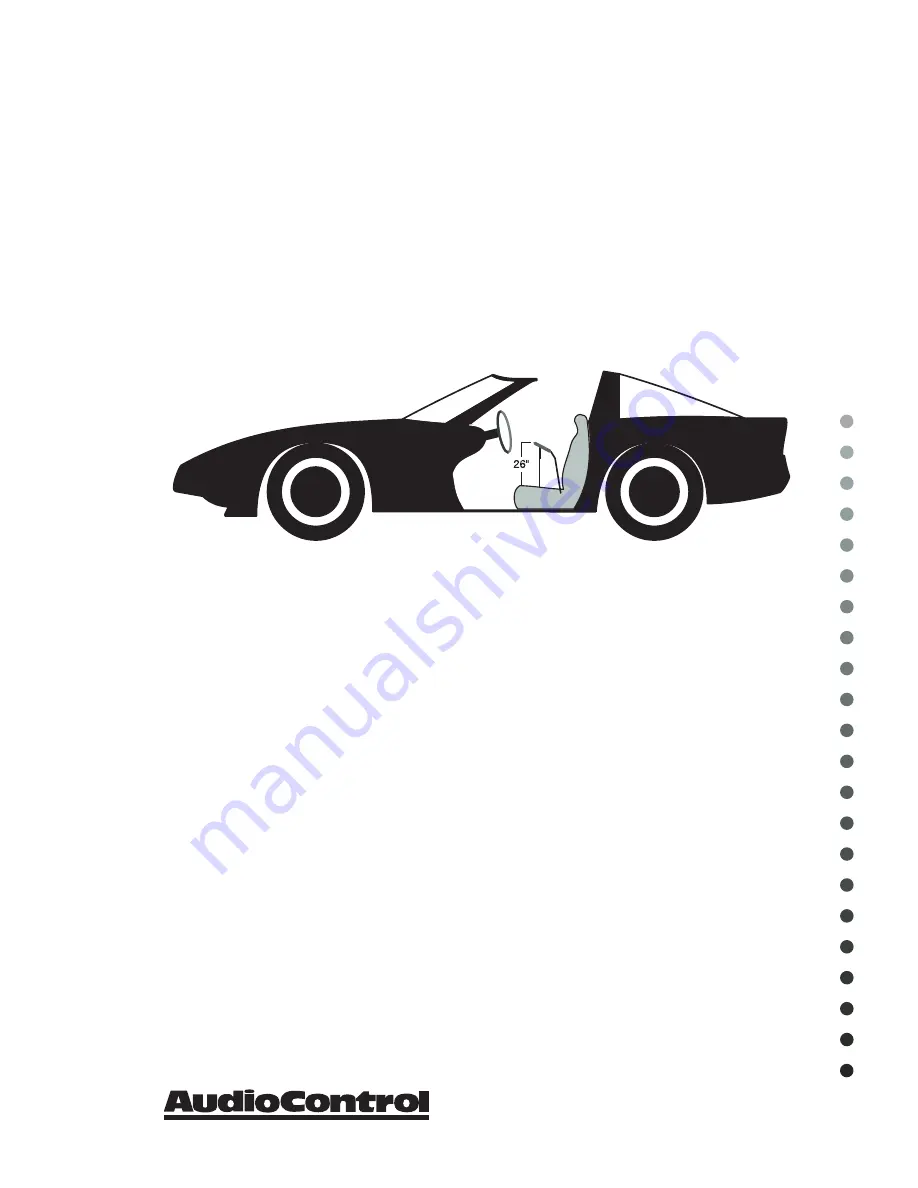
SA-3052A
Owner’s Manual
4-3
®
7. Now adjust the equalizer to make the average response curve flat. (level out the
peaks, and smooth the overall curve)
8. Recheck your work by checking the response through the microphone positions
that you used to derive the average curve. Repeat the equalization process if
necessary. Your overall goal in this process is smooth response, not necessarily
flat response.
9. Insert any high-frequency roll-off or bass boost needed for contouring or system
voicing.
Figure 4.1 Positioning the microphone.
Now that you have an idea of the basic procedure, here are a few hints:
If the response curve really looks horrible, experiment with the microphone position.
You may have just picked out a position that happened to be at a room node, or inside of
a standing wave. A few inches should tell you.
The first thing that you should attack with the equalizer is the highest peak show
-
ing on the display. When you’ve pulled this down to the level of the surrounding terrain,
find the next highest peak and pull it down. Repeat this process as necessary. Adjust the
output gain control of the equalizer to make up for equalizer’s loss.
If the peak straddles two equalizer controls, then split the difference between them.
Unless the system and/or space are really poor, you won’t need much equalization to
smooth things out.
Don’t try to equalize out dips into the overall response curve, unless they are quite
shallow (less than 3dB). Anything more than this is a decided waste of power (3dB =2X
power). Fortunately for us, our hearing is more sensitive to presence rather than absence.
Thus, we’ll hear the peaks in the response long before we notice the absence caused by
the dips.
Once you’ve gotten the overall curve flattened out, listen to the system with music
and speech. You’ll probably want to put in some controlled high-frequency roll-off...say
1 to 3 dB per octave starting somewhere between 1 and 8 kHz.
Chapter 4 - Acoustical Testing with the SA-3052A
Содержание SA-3052A
Страница 2: ...SA 3052A Owner s Manual ...
Страница 4: ...SA 3052A Owner s Manual ...
Страница 30: ...SA 3052A Owner s Manual 5 4 ...
Страница 50: ...SA 3052A Owner s Manual 7 6 ...
Страница 58: ...SA 3052A Owner s Manual 8 8 ...






























