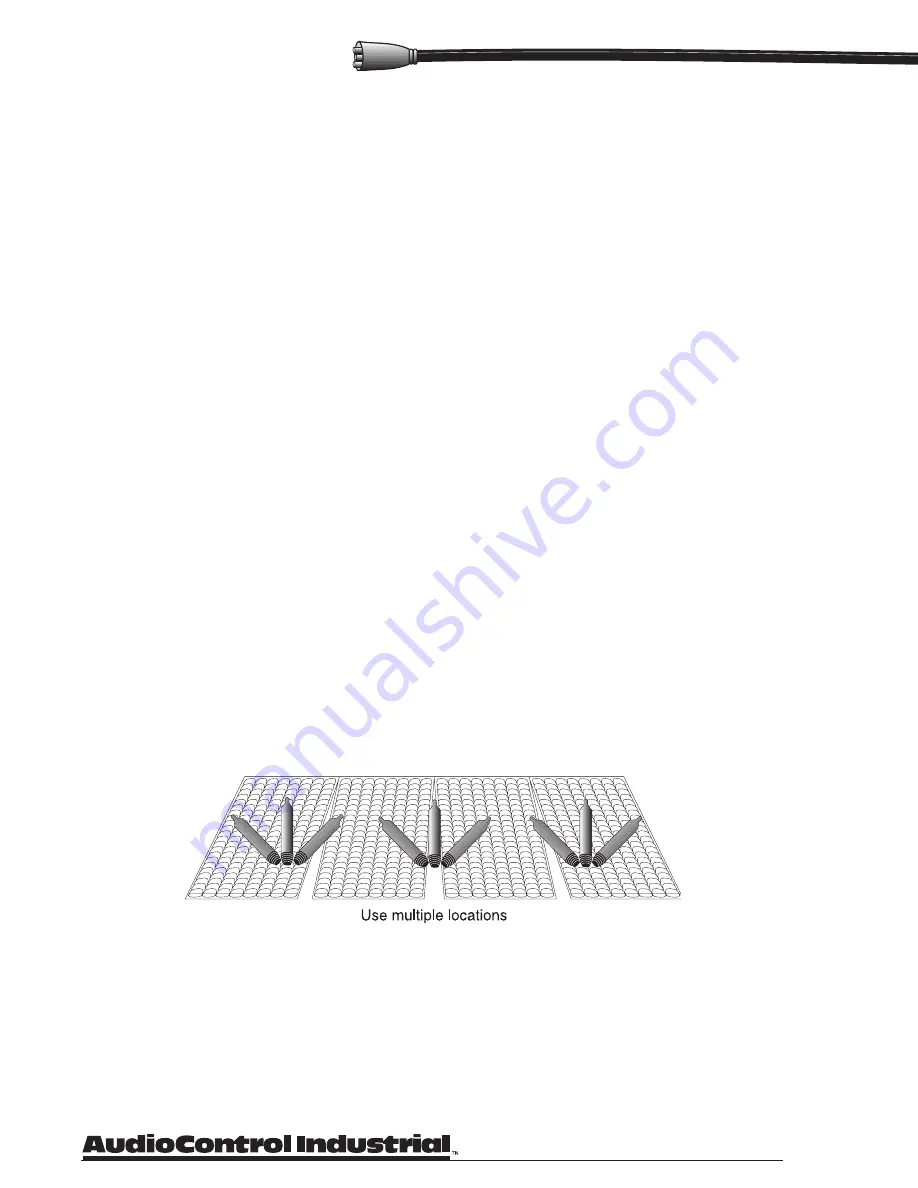
SA-3051/SA-3052 Operation Manual
Basic Procedure
Equalizing any sound system is basically a five-part process:
1. Listen
2. Measure
3. Balance speaker components and equalize
4. Listen
5. Trim equalization settings
The following procedure describes the basics of equalizing a sound system installed in a real-world
acoustical space.
If the sound system is biamplified, or if the speakers have level controls (like midrange and/or tweeter
level controls), the first thing that you should do is to set these controls for the best overall response curve.
1. Connect a pink noise source to the sound system. This could be the output of the SA-3051/SA-3052’s
pink noise generator, or a tape or CD with prerecorded pink noise on it.
2. Place the microphone at the listening position. It helps to position the microphone away from any
reflecting surfaces. Orient the microphone as shown in Figure 4.1.
3. Turn on the sound system. Increase the pink-noise level until the SPL is at least 10 dB over the ambient
noise level. If the response curve looks terrible (huge peaks and/or valleys), try moving the microphone
slightly. If the peaks or valleys go away, the problem was probably the microphone position.
4. Store the resulting response curve in one of the SA-3051/SA-3052’s memories.
5. Repeat this process (position mike, store response) several times.
6. Recall the stored curves and derive a curve that is an average of all of them. See page 3-2 for instruc-
tions on averaging. The rationale behind averaging is to help filter out response flaws that are caused
by the microphone position versus those flaws that are caused by the acoustical environment and its
interaction with the sound system.
7. Now adjust the equalizer to make the average response curve flat. (Level out the peaks, and smooth the
overall curve).
8. Recheck your work by checking the response through the microphone positions that you used to derive
the average curve. Repeat the equalization process if necessary. Your overall goal in this process is
smooth response, not necessarily flat response.
9. Insert any high-frequency rolloff or bass boost needed for contouring or system voicing.
4-2
Figure 4.1. Positioning the microphone
Now that you have an idea of the basic procedure, here are a few hints:
• If the response curve really looks horrible, experiment with the microphone position. You may have
just picked out a position that happened to be at a room node, or inside of a standing wave. A few
inches should tell you.
• The first thing that you should attack with the equalizer is the highest peak showing on the display.
When you've pulled this down to the level of the surrounding terrain, find the next highest peak and
pull it down. Repeat this process as necessary. Adjust the output gain control of the equalizer to make
up for the equalizer's loss.
Содержание SA-3051
Страница 2: ...SA 3051 SA 3052 Operation Manual ...
Страница 4: ...SA 3051 SA 3052 Operation Manual ...
Страница 6: ...SA 3051 SA 3052 Operation Manual ...
Страница 10: ...SA 3051 SA 3052 Operation Manual ...






























