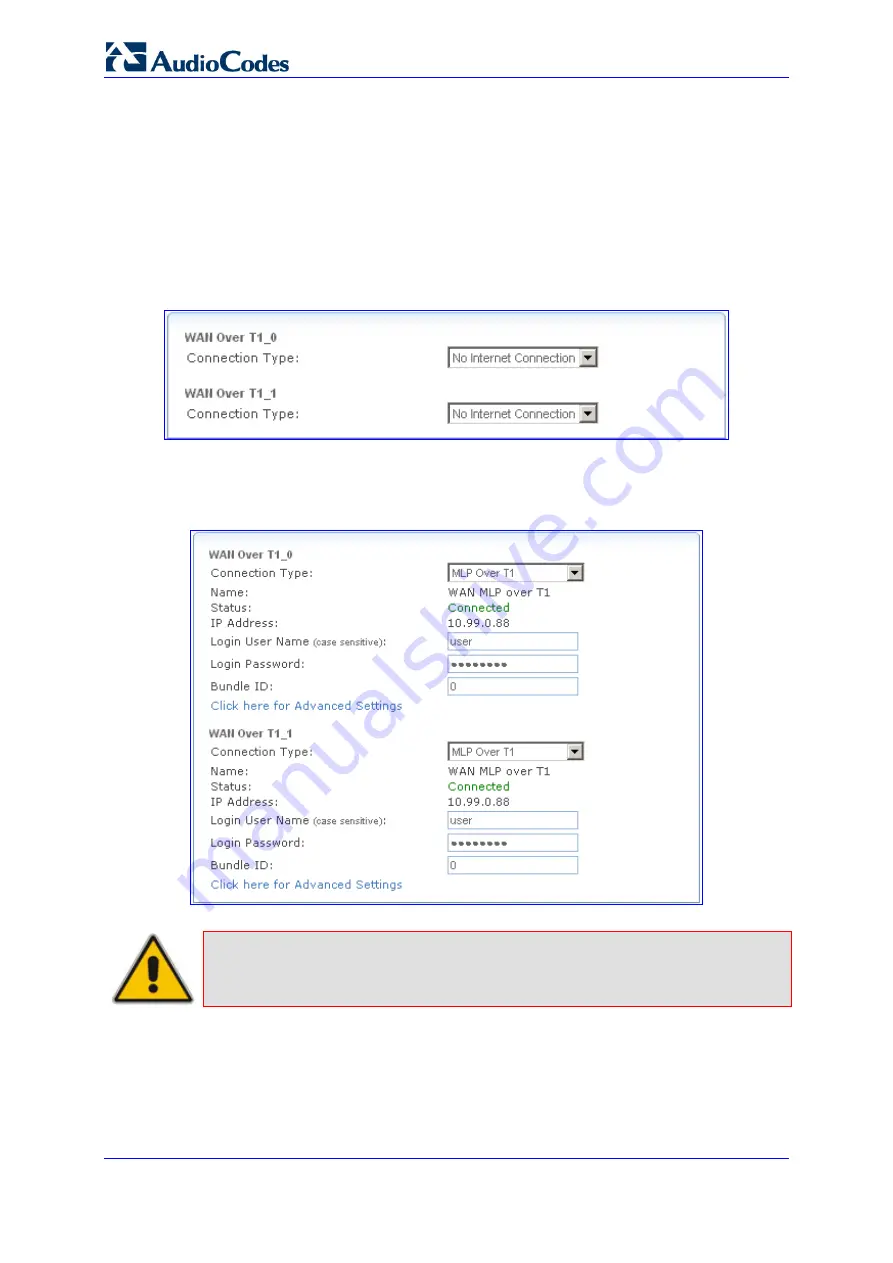
SIP User's Manual
232
Document #: LTRT-12804
Mediant 800 MSBG
3.3.3.2.2.3 ML-PPP over T1 WAN
The procedure below describes how to configure ML-PPP over T1 WAN interface.
¾
To configure ML-PPP over T1 WAN interface:
1.
Open the 'WAN Access' page (
Configuration
tab >
Data
menu >
WAN Access
>
Settings
).
Figure
3-129: WAN Access Page for T1 WAN Interface
2.
From the ‘Connection Type’ drop-down list, select "MLP Over T1"; the page refreshes,
displaying the relevant parameters:
Figure
3-130: MLP over T1 WAN
Note:
For each physical T1 link to which you want to add the logical bundle, perform
the steps below.
a.
In the ‘Login User Name’ and ‘Login Password’ fields, enter the username and
password respectively, provided by your ISP.
b.
In the 'Bundle ID' field, enter an arbitrary number that is common to all physical
T1 links on the same bundle.
c.
Click
OK
.
Содержание Mediant 800 MSBG
Страница 2: ......
Страница 366: ...SIP User s Manual 366 Document LTRT 12804 Mediant 800 MSBG Reader s Notes ...
Страница 372: ...SIP User s Manual 372 Document LTRT 12804 Mediant 800 MSBG Reader s Notes ...
Страница 390: ...SIP User s Manual 390 Document LTRT 12804 Mediant 800 MSBG Reader s Notes ...
Страница 404: ...SIP User s Manual 404 Document LTRT 12804 Mediant 800 MSBG Reader s Notes ...
Страница 616: ...SIP User s Manual 616 Document LTRT 12804 Mediant 800 MSBG Reader s Notes ...
Страница 636: ...SIP User s Manual 636 Document LTRT 12804 Mediant 800 MSBG Reader s Notes ...
Страница 652: ...SIP User s Manual 652 Document LTRT 12804 Mediant 800 MSBG Reader s Notes ...
Страница 886: ...SIP User s Manual 886 Document LTRT 12804 Mediant 800 MSBG Reader s Notes ...
Страница 890: ...User s Manual Ver 6 2 www audiocodes com ...
















































