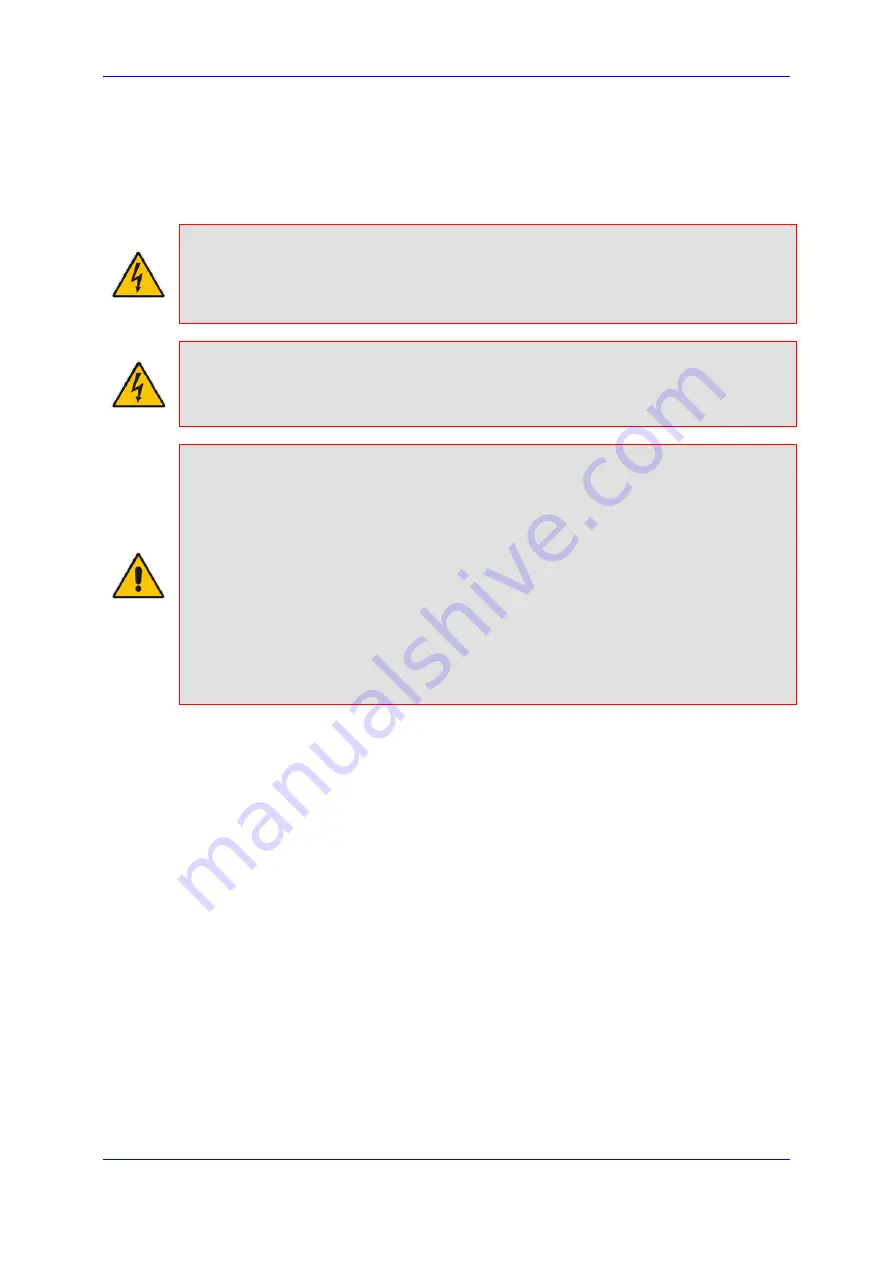
Hardware Installation Manual
5. Cabling the Device
MSBR Series
49
Mediant 1000B MSBR
5.8
Connecting to Power
The procedure below describes how to connect the device to the AC power supply.
Warnings:
•
Units must be connected (by service personnel) to a socket-outlet with a protective
earthing connection.
•
Use only the AC power cord supplied with the device.
ご注意
本製品に添付の電源ケーブルは、
Mediant 1000B MSBR
に専用設計されているため、汎
用性がありません
.
本電源ケーブルを他の機器に使用されないよう、ご注意ください
.
Notes:
•
You can install up to two Power Supply modules (Power 1 and Power 2), each
providing an AC power connector on the device's rear panel. The dual power option
provides the device with power redundancy. If both power units are used (for load
sharing - failure protection / redundancy), ensure that you connect each power supply
unit to a different AC supply circuit. For installing the Power Supply modules in the
chassis, see Section
on page
•
The two AC power sources must have the same ground potential.
•
When the chassis houses two Power Supply modules, you must configure the device
to send an SNMP alarm (acPowerSupplyAlarm) upon a failure or removal of any of
the installed Power Supply modules. For enabling this functionality, use the ini file
parameter, Mediant1000DualPowerSupplySupported. For more information, see the
User's Manual
.
Содержание Mediant 1000B
Страница 1: ...Hardware Installation Manual Mediant 1000B MSBR Multi Service Business Router SIP Protocol ...
Страница 2: ......
Страница 12: ...Hardware Installation Manual 12 Document LTRT 40881 Mediant 1000B MSBR Reader s Notes ...
Страница 14: ...Hardware Installation Manual 14 Document LTRT 40881 Mediant 1000B MSBR Reader s Notes ...
Страница 34: ...Hardware Installation Manual 34 Document LTRT 40881 Mediant 1000B MSBR Reader s Notes ...
Страница 70: ...Hardware Installation Manual www audiocodes com ...
















































