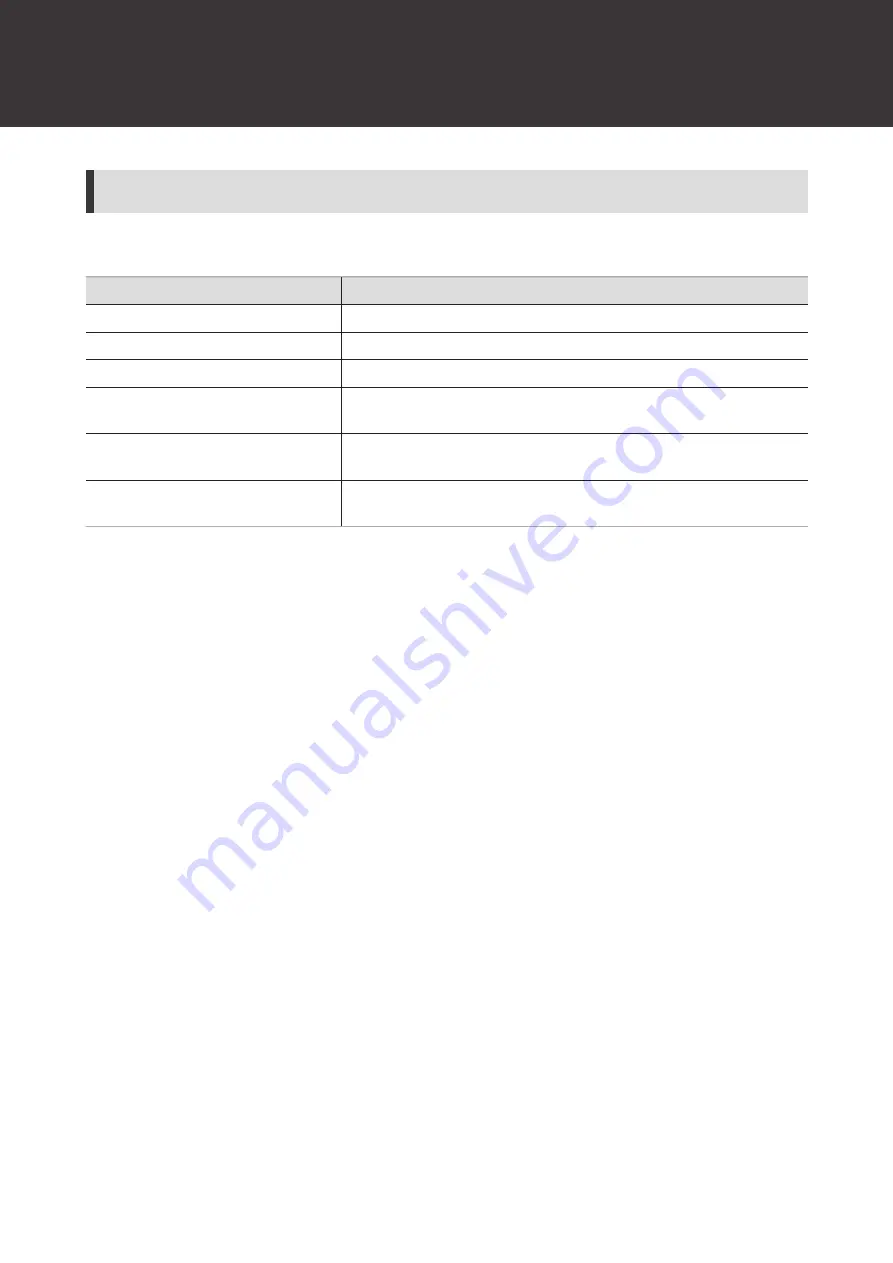
Using the product
19
What you can do with the app
The app allows you to use the following functions. For details, refer to the app screen.
Function
Description
Audio Codecs
[1]
You can change the connection codec.
Equalizer
You can change the equalizer settings.
L/R Balance Adjustment
You can adjust the left-right volume balance.
Noise-Cancelling for Calls
You can configure the noise-cancellation settings for the product’s
microphone input.
Voice Guidance
You can change the language of the voice guidance played by the
product.
Connected Device Management
You can switch the connection by selecting the Bluetooth device you want
to connect from the list of Bluetooth devices you have connected to so far.
[1] The codec can only be changed on Android devices.











































