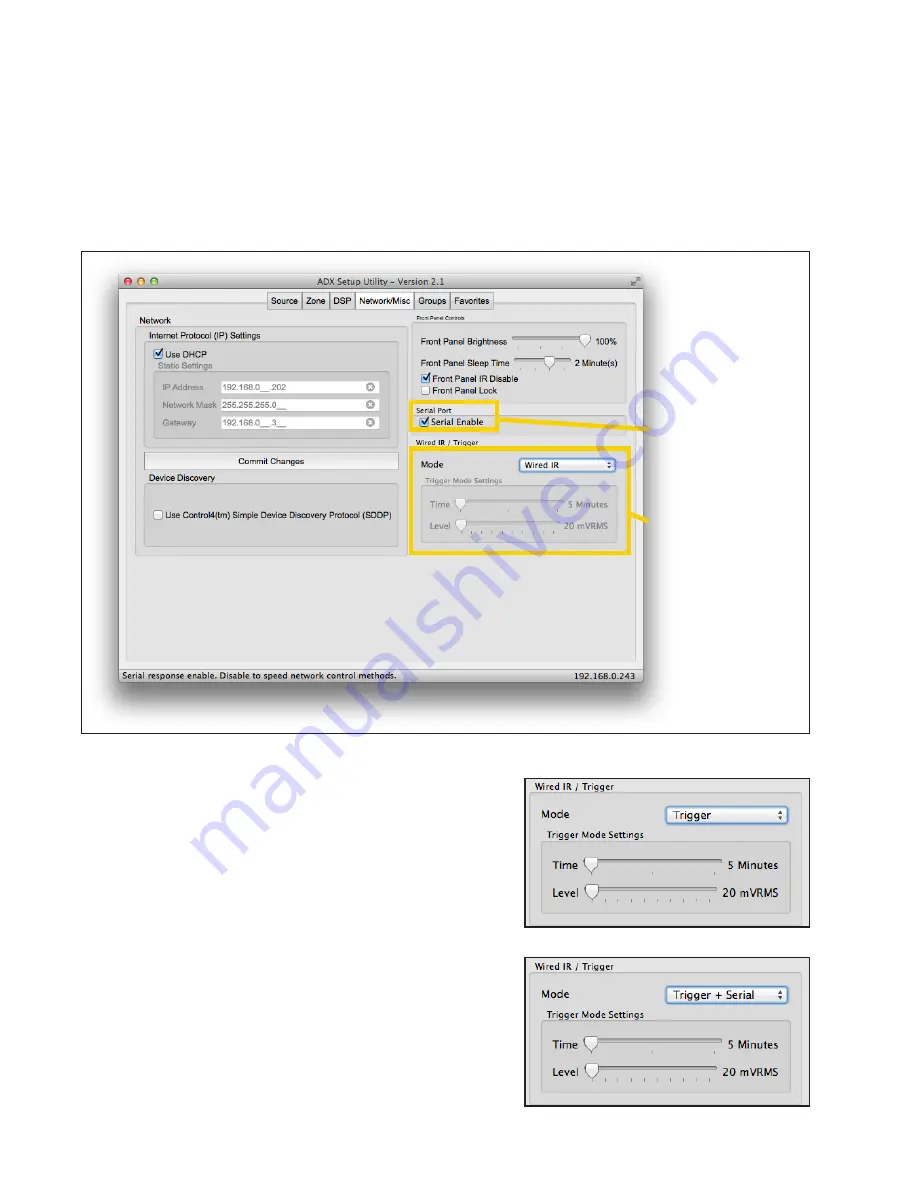
9
Follow the instructions for your Control4, RTI, URC, or other controller to connect to the ADX using the serial setting.
(A file containing the ADX serial commands can be downloaded from the Audio Authority website,
www.audioauthority.com/adx_tips).
• At idle, the ADX checks for received serial or telnet data every 200 ms. Once data has been received, it checks every
1 ms to handle rapid groups of commands and macros. After 100 ms of inactivity, it returns to checking at intervals of
200 ms.
• The ADX telnet server allows two clients to be connected at one time. Each client connection has a time out of 15
minutes; if a client crashes and does not close the connection properly (sending an EOF) that connection remains
busy until it times out.
Select to use serial control.
Wired IR/Trigger.
Wired IR/Trigger
The ADX enters standby mode when it senses voltage below the
set threshold on its Trigger input; it wakes from standby when it
receives voltage input above the threshold. The trigger port on the
ADX allow equipment such as A-V receivers or power managment
devices to put the ADX in standby to conserve energy. To use the
System Trigger:
1. Enable “Trigger” via Mode dropdown menu, use Serial
for serial command (
see website
). Select the time out (5, 10, or
15 minutes) and voltage level (20 - 200mVRMS).
2. Make connections to the ADX IR Control Input.
3. Power the ADX, then test the power management system.
4. A high-to-low voltage transition on the trigger input puts the
ADX into standby mode; a low-to-high voltage transition wakes
the unit from standby.












