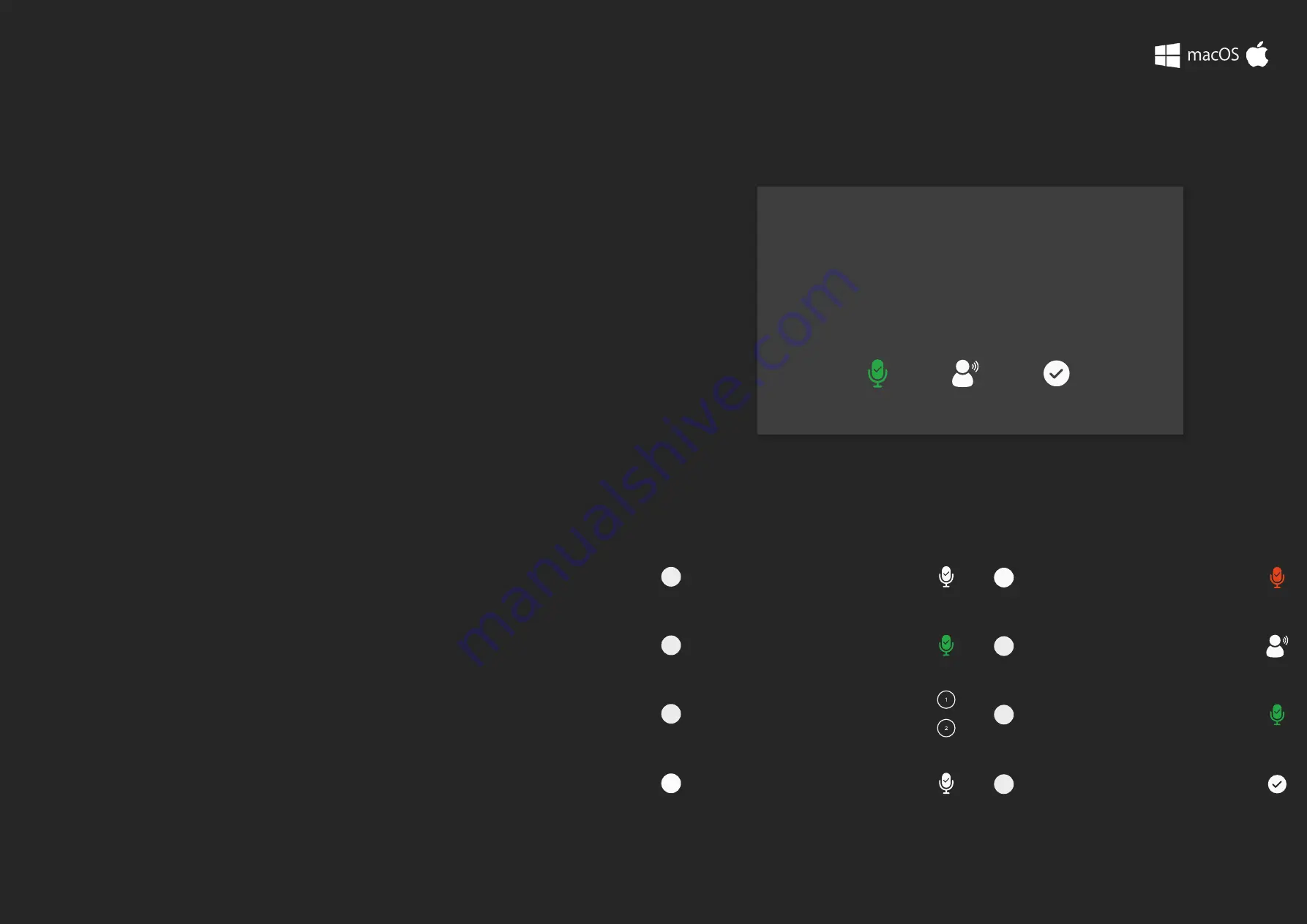
19
20
The EVO 8 Smartgain feature can help you take the guesswork out of
setting your gain levels and give you perfect levels quickly and easily.
For a guide on setting up Smartgain, see the page opposite.
Once Smartgain has set the optimal gain level, you can make small
adjustments by pressing one of the input buttons and then turning the
volume controls manually.
Smartgain
Activate
Play
Record
EVO 8’s most exciting and game changing feature is
‘Smartgain’. Start playing or singing and Smartgain mode
will automatically set the level of your microphones.
Setup
The Smartgain LED will start flashing
red and the volume wheel LED’s will
illuminate indicating that Smartgain
Mode is now listening
Smartgain Mode will dial in the
correct levels and when complete
the Smartgain button will flash
green twice to indicate it has been
successful
Start playing or performing into the
microphone
5
6
7
You are now ready to start
recording
8
Press the Smartgain button to begin
The Smartgain LED will illuminate
green and the input channel LEDs (1, 2,
3 & 4) will begin to flash (indicating a
channel must be selected)
Press one or more of the input channel
buttons to select the channels to be
adjusted
Press the Smartgain button again to
begin the process
1
2
3
4
HARDWARE FEATURES
Smartgain
HARDWARE
HARDWARE
Содержание EVO 8
Страница 1: ...4in 4out Audio Interface User Manual V1 0 ...
























