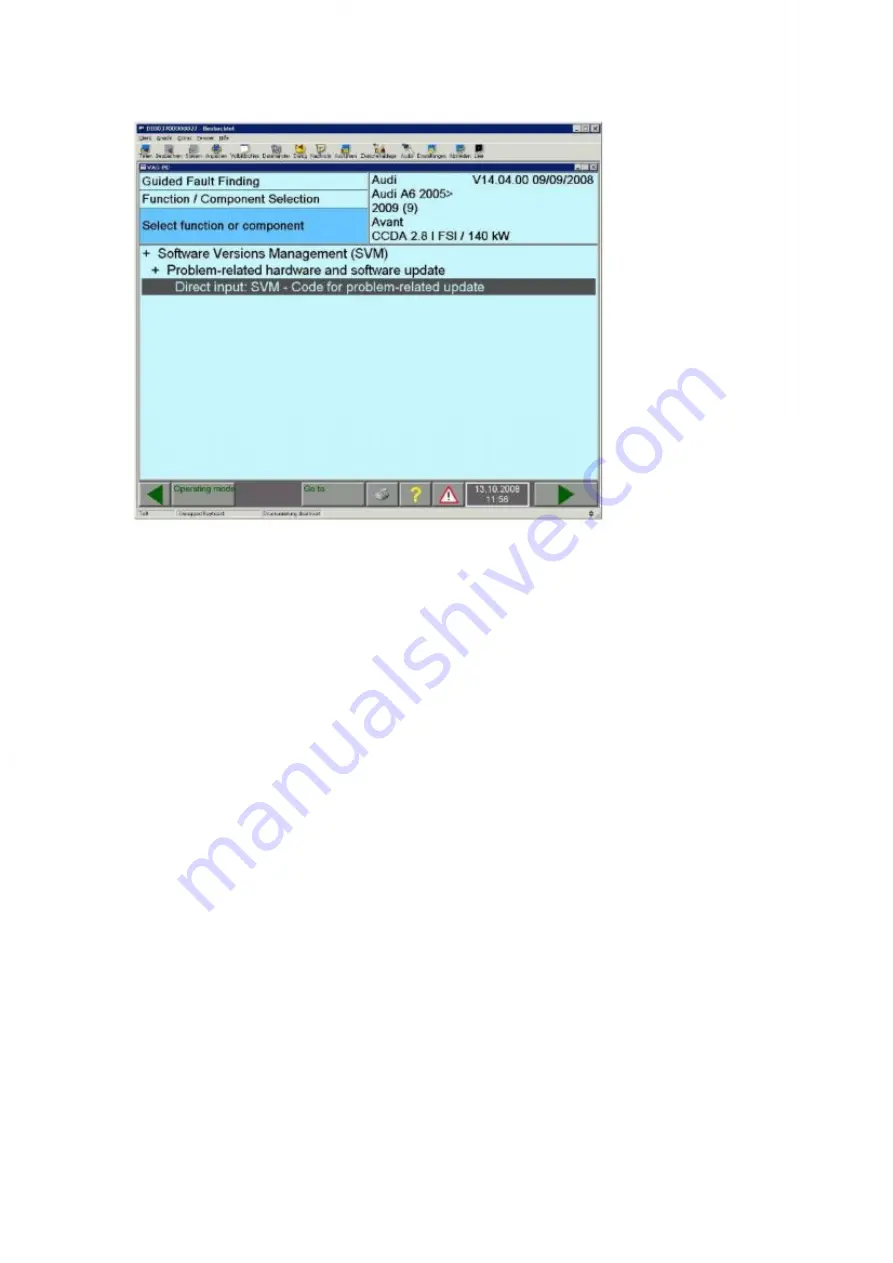
13. In the next menu, select "SVM code: Direct input" and then press
the "Next" arrow (bottom right).
Figure 22: SVM code: Direct input
14. In the following screen, press the "Next" arrow (bottom right) to confirm "User test
plan" - "Direct input: SVM code for problem-related update".