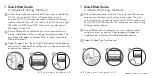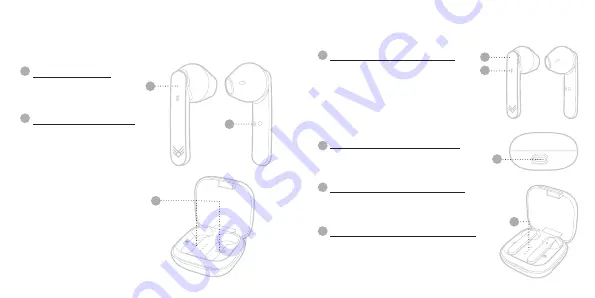
FREEDOM WIRELESS EARPHONES
ITEM: AOFREE
A
A
A
B
B
B
C
D
B
A
C
B
D
TOUCH BUTTON
CHARGING CONTACTS
Simply touch to pause /
play / call / hang up / reject
Small round metal pieces locat-
ed on both the LEFT & RIGHT
earphones & in the Charging
Case Station in the designated
earphones notches.
MULTI-FUNCTION BUTTON
MICRO USB CHARGING PORT
EARPHONES STATUS LIGHT
CHARGING CASE STATUS LIGHT
-Power on & off
-Pause & play music
-Answer & hand up calls
-Reject calls
-Previous & next track
-Increase & decrease volume
- Use of smartphone assistant:
• Google Assistant™ • Siri
®
This is the area to plug-in and charge your
Charging Case Station. If the earphones are in the
Charging Case Station they will charge first.
Indicates if the earphones are on/off, pairing,
or charging. The light will be RED when
charging in the Charging Case Station
These 4 lights will illuminate one by one - blink-
ing GREEN when being charged. The blinking
light will remain a solid GREEN when that
percentage is full. When all 4 lights are a steady
GREEN the case is fully charged.
2
Your Freedom Wireless Earphones
2.1
Getting To Know Your Earphones
2
Your Freedom Wireless Earphones
2.2
Item Features
Содержание AOFREE
Страница 1: ...ITEM AOFREE QUICKSTART INSTRUCTIONGUIDE ...