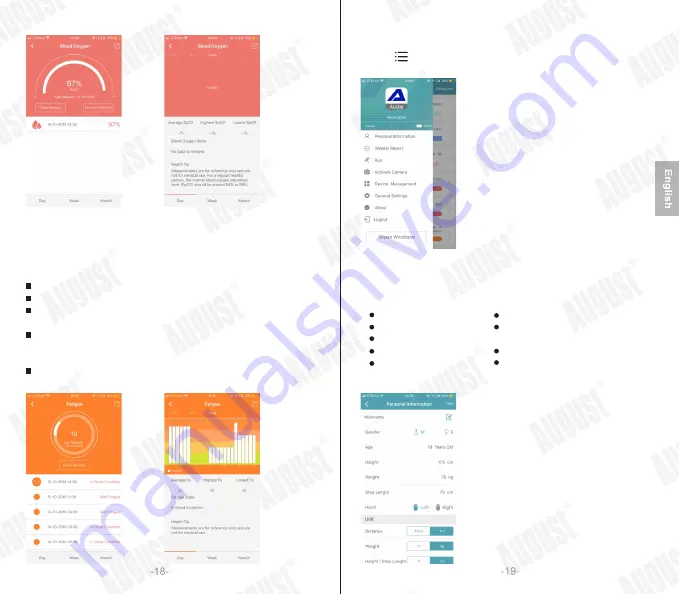
5
.
2
.
3.7 Fatigue
The fatigue state will be displayed on the home page. Tap on the
fatigue section to view more detailed information or carry out a new
measurement.
The most recent measurement is shown on the top half of the screen.
Press <single measure> to take a new measurement.
Other recent measurements are shown on the bottom half of the
screen. Slide up to view older measurements.
Select day, week or month to view a bar chart. Tap on one bar in the
chart to view more detailed information. Slide the date to the right to
view older data.
Press share and choose a social media service to share the most
recent measurement.
5
.
2
.
4 Device Options
Press < > to display the device options menu. Tap on
one of the options to enter that section.
5
.
2
.
4.1 Personal Information
From this section, you can view and amend the following personal
information:
Gender
Age
Height
Weight
Step Length
Wearing hand
Units used for distance, height
and weight
Sleep settings
Blood pressure reference values
Once finished, press save to go back to the main page of the app.
















