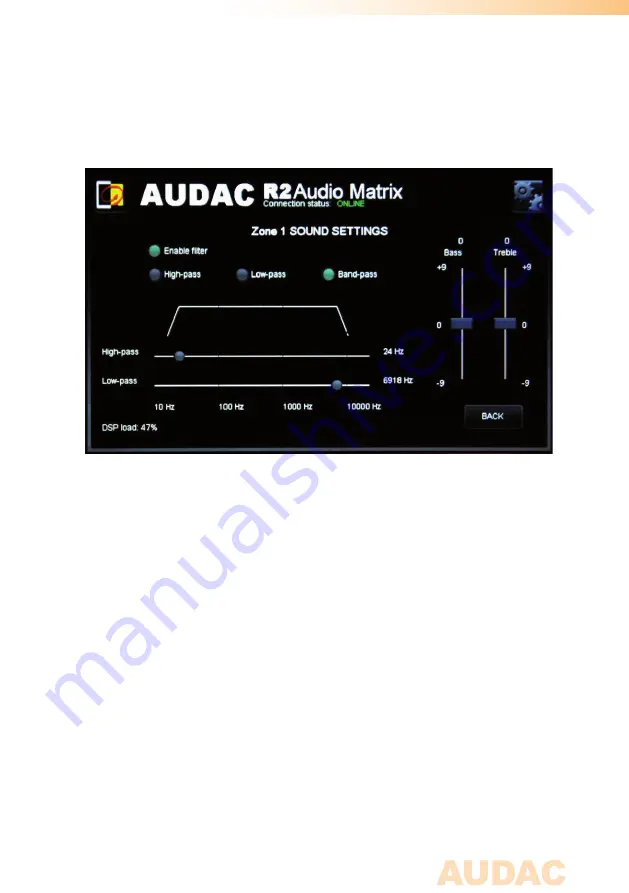
11
Zone settings >> Sound settings
The “Sound Settings” window offers the possibility to apply a digital filter to the
selected output zone, and to adjust the sound with a two-band tone control.
Digital Filter
:
Press the “Enable Filter” checkbox to enable the filter and select the desired filter
type “High-Pass”, “Low-Pass” or “Band-Pass”. The graphics will show the selected
filter. The crossover frequency can be adjusted by sliding the button on the slider
scale. The frequency can be set between 10Hz and 22kHz, the crossover frequency is
displayed on the right side of the slider scale.
Two band tone control:
On the right of the screen there are 2 sliders for tone control. The leftmost fader
indicated with “Bass” offers the possibility to adjust the level of the low frequencies.
The rightmost fader indicated with “Treble” offers the possibility to adjust the level of
the high frequencies. The sound level level for both low and high tones can amplified
or attenuated b9 dB and -9 dB.
DSP load:
When adding filters, the DSP load increases.
If the load is greater than 90%, the filter will not be used.Zone settings >> Test
signals
Содержание R2DIS
Страница 1: ...R2DIS User Manual www audac eu ...
Страница 2: ...2 ...
Страница 5: ...5 User interface Login screen ...
Страница 22: ...22 Notes ...
Страница 23: ...23 Notes ...
Страница 24: ...24 Notes ...










































