9
6.4 How to access and set parameters
type “F” (FREQUENT, not protected by password), type “C” (CONFIGURATION, password protected)
Step
Action
Effect
Meaning
1
Press PRG for 3 seconds
After 3 seconds the display will show the 1st
parameter, “0”(Password)
Access to type ”F” parameters is
direct without password
2
Press UP or DOWN
The value on the display will increase or decrease. Enter the password ”22” to access the
type “C” parameters or whatever
different value for the type “F”
parameters.
3
Press START
The display will show “St” (Setpoint)
This is the current value of the
Setpoint
4
Press UP or DOWN
If the password set is 22 the display will scroll the
list of type “C” parameters(CONFIGURATION)
otherwise
the
list
of
type
”F”
parameters(FREQUENT)
Set the desired value
5
Press START
The display will show the parameter name
This is the current value of the
parameter
6
Press UP or DOWN
The value on the display will increase or decrease
Set the desire value
7
Press START
The display will show the parameter name again
IMPORTANT: parameters not yet
saved
8
Repeat steps 2,3,4&5 for
all parameters required
9
Press PRG for 5 seconds
The controller will display the temperature read by
the probes again
IMPORTANT: only now have all the
parameters been updated
For both types of access (type “F” and type “C”) there is a timeout (no button on the keypad pressed for
1 min), the procedure is ended without saving the parameter.
Содержание EBF-03
Страница 2: ......
Страница 10: ...8 6 3 Selecting the BLAST CHILLING cycle ...
Страница 16: ...14 Circuit diagram ...
Страница 19: ...17 Summary of operating parameters Signals on the display ...