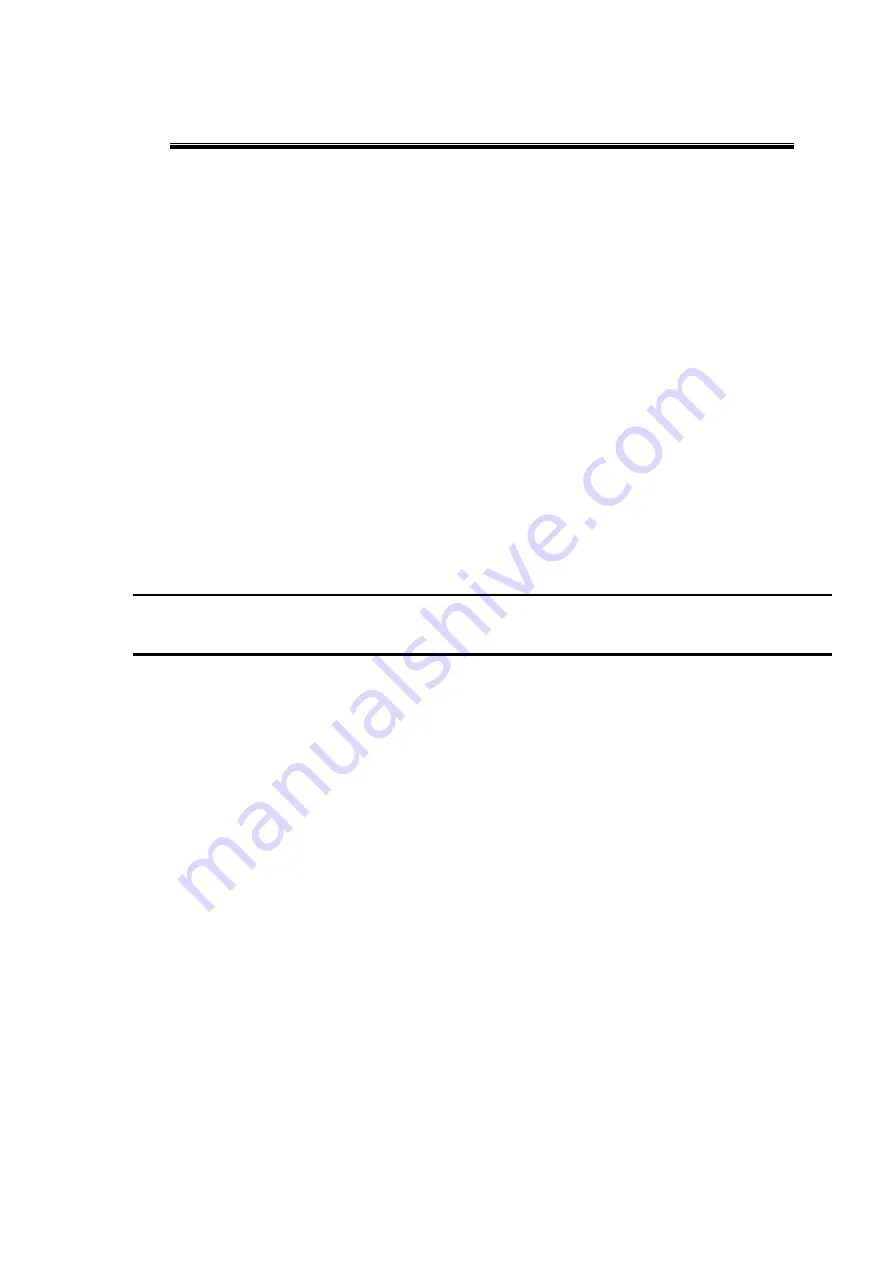
Atop Wireless coordinator
ATW330-4X
User Manual V. 1.0
7
3.3
First Time Installation
Before installing the device, please adhere to all safety procedures described below, Atop will not be held
liable for any damages to property or personal injuries resulting from the installation or overall use of the
device.
Do not attempt to manipulate the product in any way if unsure of the steps described here,
in such cases please contact your dealer immediately.
Prepare the necessary cables, DC adapter, power cord, LAN cable, etc.: do not connect the unit yet.
Install the antenna to the SMA connectors.
Proceed then to plug the power source to the unit, starting from the ground and then the terminal
block.
Place the device in the desired location and connect it to the LAN via an Ethernet cable with a RJ45
connector.
Connect your computer to the LAN network. Default configurations will be addressed later on
Sections.
Note:
remember to please consult your Hardware Installation Guide when attempting an installation. Also, please follow all safe
procedures when doing so.










































