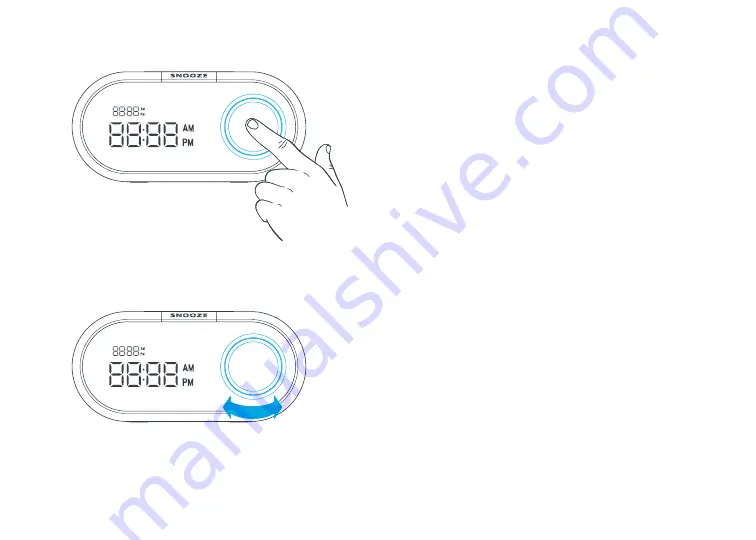
Steps
Press and hold the circle button for 3 seconds
and the alarm hour will start blinking.
Scroll wheel to adjust, press the circle button
to confirm and move on to the next time to set.
In order, it will be: alarm hour, alarm minute,
clock hour, and clock minute.
Press circle button to confirm the settings.
Screen returns back to normal mode if
no action is taken after 15 seconds.
Alarm
Press the circle twice to turn OFF alarm.
Press the circle twice again to turn ON alarm.
The alarm icon indicates alarm setup is on.
At the set time, the alarm will sound for 1 minute
(60 seconds).
Press the circle button once to turn OFF alarm.
The alarm will turn off automatically after 1 minute if
no button is pressed.
Snooze
While the alarm is sounding, press the snooze button to
temporarily silence the alarm for 5 minutes.
The alarm will repeat for 1 minute after 5 minutes of standby.
Screen Brightness
When the alarm is not ringing, press snooze to adjust screen
brightness (strong, middle & weak).
Press and hold the circle button for 3 seconds
to set alarm and clock time.
The rotating scroll wheel adjusts alarm and time.
Alarm/clock time blinks while adjusting.
Setting Up Your Clock






















