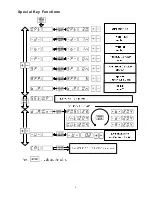3
•
Static/Dynamic Mode
– Press to switch between static and dynamic balancing modes.
•
Aluminum Mode
– Press to change the locations weight will be applied to the wheel (as
shown by the Weight Location/ALU mode indicators). Normally used with custom or
alloy wheels.
•
Menu Navigation
– Used to select various settings and adjustments. Refer to page 4 of
this guide, or page 11 of the owners manual, for additional information.
•
“A” Distance
– Press the -/+ to enter the distance measured from the balancer to the
wheel.
•
“B” Width
– Press the -/+ to enter the width of the wheel
•
“D” Diameter
– Press the -/+ to enter the diameter of the wheel.
•
Fine Measurement
– Press and hold to display the exact imbalance measured
(“rounded” values will automatically display).
•
Start
– Press to spin the wheel whenever the hood is closed.
•
Stop
– Press to exit any function or to stop the balancer.
DISCLAIMER:
The Split Weight Function and ALU* setting are available on wheel balancers
that are equipped with the Automatic Data Entry System. The Atlas WB21 and WB49 are both
equipped with the Automatic Data Entry System. The Atlas WBT-210, WB11, and WB41 are
NOT equipped with the Automatic Data Entry System.
Содержание WBT-210
Страница 1: ...1 ...
Страница 4: ...4 Special Key Functions ...