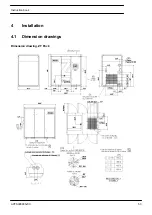• Press the tabulator key (2): the first items will appear.
• Press the arrow down key (1) until the item to be modified is followed by a horizontal arrow and press
the tabulator key (2).
Modifying settings for the compressor element temperature
• Consult the section Procedure above to select the parameter “Element 1 outlet”.
• The screen (see example below) shows the current temperature on the first line and the shut-down setting
on the third line. To modify the setting, press the “Modify” (F2) key; the setting will flash.
• The “Limits” (F2) key can be used to find out the limits for the parameter.
• Use the scroll keys (1) to change the setting.
• Press ”Program” (F1) to program the new value or “Cancel” (F3) to cancel the modification operation.
• The screen (see example below) shows a horizontal arrow indicating that the shut-down warning value
can be modified (the procedure is similar to the description above).
• The procedure to modify other items is similar. For some settings, a delay can be programmed.
Example of the screen for ZR/ZT compressors
“Element 1 outlet”
178˚C
“Shutdown”
“Maximum”
235˚C
“Menu”
“Modify”
F1
F2
F3
The regulator will not accept new values beyond the limits. Press the key “Limits” to check
the limits for the parameter. Consult
Programmable settings
for the most important settings.
3.16 Modifying service plans
Function
To modify the hour intervals for the service levels.
Service plans
The service actions to be carried out are grouped in plans called Service level A, B, C or D. When reaching
an interval, a message will appear on the screen indicating which Service plans are to be carried out.
Always consult your Atlas Copco Customer Centre in case any timer should be changed. The
intervals must not exceed the programmed nominal values.
Instruction book
40
APFS998935v00
Содержание ZT-55
Страница 1: ...CustomDesign Oil free Air Project 998935 Customer AIR SEP USA ZT 55 Instruction book ...
Страница 2: ......
Страница 13: ...General view Rear view Instruction book APFS998935v00 11 ...
Страница 25: ...Typical example Drive motor M1 Instruction book APFS998935v00 23 ...
Страница 55: ...4 Installation 4 1 Dimension drawings Dimension drawing ZT Pack Instruction book APFS998935v00 53 ...
Страница 57: ...4 2 Installation proposals Installation proposal ZT Pack Instruction book APFS998935v00 55 ...
Страница 88: ......
Страница 89: ......