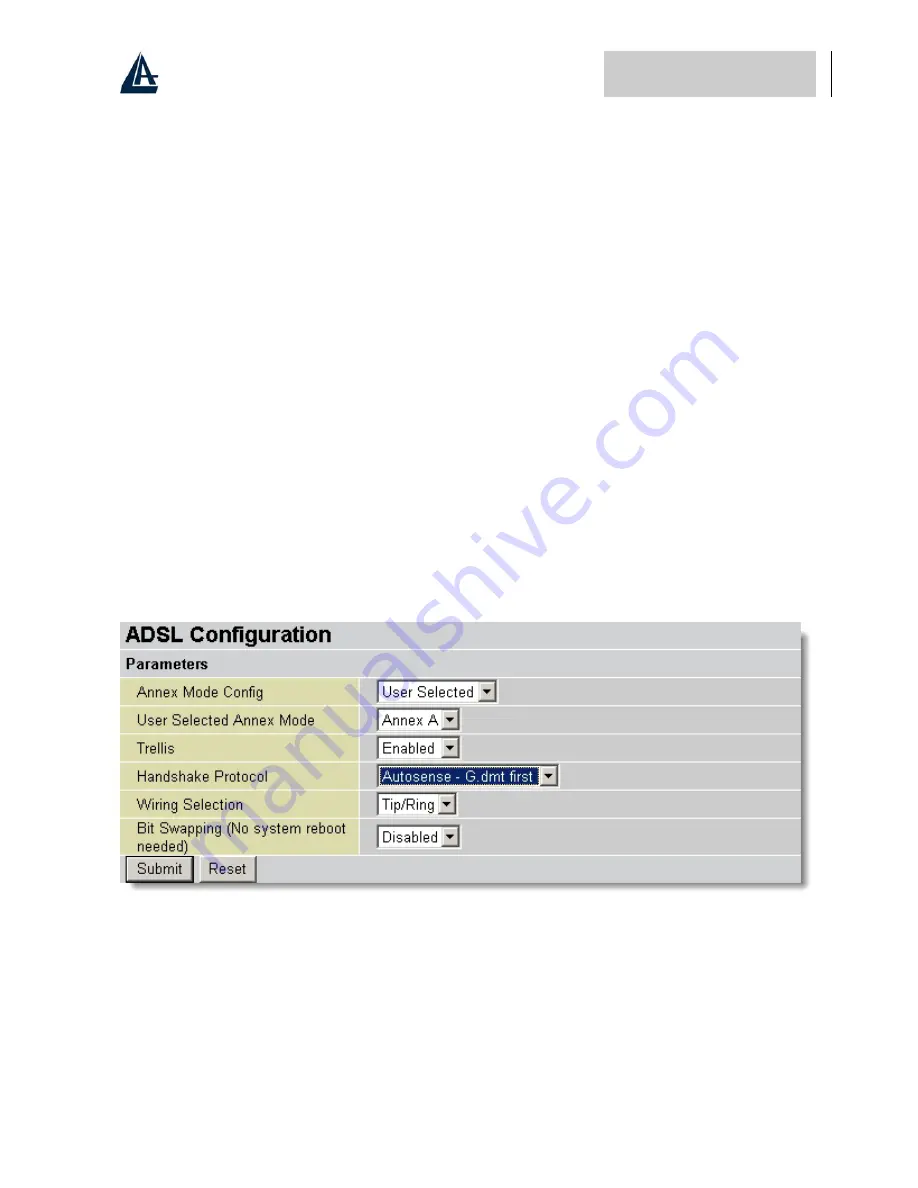
WIRELESS ROUTER ADSL
45
3.8.2.8 Advanced
There are 9 items under the Advanced section:
•
ADSL
•
DNS
•
Dynamic DNS
•
NAT
•
RIP
•
SNMP
•
Static Route
•
Misc Configuration
•
Diagnostic Test
3.8.2.8.1 ADSL
•
Annex Mode Config:
Default at User Select
•
User Selected Annex Mode:AnnexA.
ADSL Annex A, which works over a standard
telephone line. Annex B, which works over an ISDN line.
•
Trellis (Enable):
Default at Enabled.
•
Handshake Protocol (Autosense G.dmt First):
The default is Autosense G.dmt firste; it will
detect the ADSL line code, G.dmt, G.lite, and T1.413 automatically. But in some area, it
cannot detect the ADSL line code well. At this time, please adjust the ADSL line code to
G.dmt or T1.413 first. If it still fails, please try the other values.
•
Wiring Selection
(Tip/Ring)
•
Bit Swapping
(Disable)
3.8.2.8.2 DNS
A Domain Name System (DNS) contains a mapping table for domain name and IP address. In the
Internet, every host has a unique and friendly name such as www.yahoo.com and IP address. The IP
address is so hard to remember that you may just enter the friendly name www.yahoo.com and then
the DNS will convert it to its equivalent IP address.
You can obtain Domain Name System (DNS) IP address automatically if ISP provides it when you
logon. Or your ISP may provide you with an IP address of DNS. If this is the case, you must enter the
DNS IP address.
Содержание A02-RA210-W54
Страница 1: ...WIRELESS ROUTER ADSL A02 RA240 W54 A02 RA210 W54 USER S MANUAL A02 RA24 1 0 W54_ME01...
Страница 2: ......
Страница 6: ......
Страница 10: ...WIRELESS ROUTER ADSL 4 1 4 Wireless Router ADSL Application...
Страница 48: ...WIRELESS ROUTER ADSL 42 Remote LAN A02 RA3 Office LAN A02 RA240 W54...






























