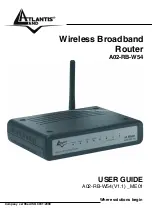Wireless Broadband Router
A02-RB-W54 Pag. 5
The indicators blink green while the WAN port was transmitting
or receiving data on the xDSL/Cable modem.
WLAN
This indicator lights green when there are wireless devices
connected and transmitting data to the Wireless Router.
LAN (1-4)
These indicators light green when the LAN ports were
connected successfully.
These indicators blink green while the LAN ports were
transmitting data.
2.3 The Rear Ports
PORT
U
SAGE
POWER Jack(2)
Plug the power adapter to this power jack
WAN(3)
In the four port broadband router, there is an RJ-45
10/100Mbps Auto-MDIX port for the WAN that will fit
the xDSL/Cable modem’s specification need.
LAN(4)
Four RJ-45 10/100Mbps Auto-MDIX ports for
connecting to either 10Mbps or 100Mbps Ethernet
connections.
Reverse SMA(5)
There are one 2 dBi Gain Antenna in the rear panel for
wireless connection.
Reset(1)
After the device has turned on, press it to reset the
device or restore to factory default settings. Use a pin-