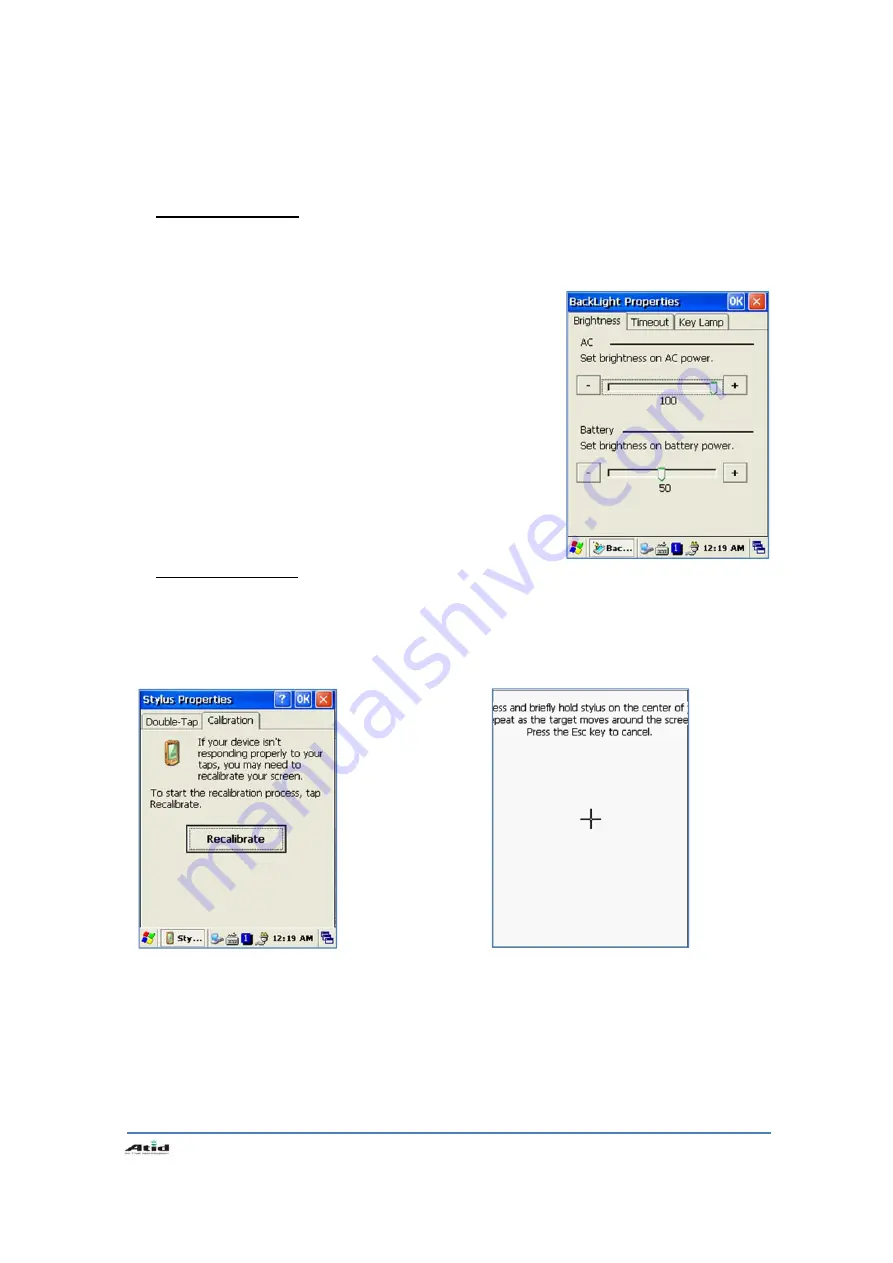
User’s Guide
17
4. System Settings
4.1 S etting Brightness
Brightness is already set 80% at the factory, and brightness is the biggest consume part of the power,
so you might need to adjust it to your actual need.
[Setting Brightness]
1. [Start Button] -> [Setting] -> [Control Panel] -> [Brightness]
2. [MyDevice] -> [Control Panel] -> [Brightness]
밝기
:
Enable you to adjust brightness.
끄기
:
Enable you to adjust the timing of turning off brightness.
키램프
:
Enable you to adjust the timing of turning off key lamp.
4.2 Sc reen Calibration
At first beginning of using the device after purchasing or need to use the device for a long period time,
if you cannot select the place where you touched with stylus, you need to reset the coordinate
calibration values.
Touch screen calibration
[Start Button] -> [Setting] -> [Control Panel] -> [Stylus] -> [Calibration] -> [Recalibration]
Press and hold stylus pen briefly on the center of cross symbol, and repeat 5 times as it moves
around the s creen. The screen counts 30 sec onds a fter ca librating, an d y ou can finish t he
recalibration to t ouch s creen wherever you want, i f you d o n ot an y a ction, t he s creen will
automatically finish the recalibration of itself.
Содержание AT280
Страница 1: ...ATID Co Ltd Product User s Guide Model AT280 Ver 2 0 ...
Страница 4: ...User s Guide 4 3 3 Bixolon SPP R200 Printer Demo 42 Chaptor5 Appendix 44 Specification with AT280 44 ...
Страница 26: ...User s Guide 26 8 Firmware Upgrade Start Button Setting Control Panel Firmware Upgrade ...
Страница 43: ...User s Guide 43 11 Change the COM8 to COM2 then press Open button to testing printer ...
















































