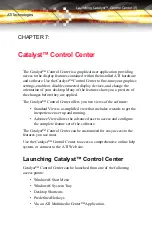Installing Drivers and Software in Windows® 29
CHAPTER 6:
Installing Software
This chapter will guide you through the installation of the drivers and
software associated with your Radeon® X850 CrossFire Edition card.
Installing Drivers and Software in
Windows®
You will need to install the Radeon® X850 CrossFire Edition drivers and
software in the following cases:
• After you have installed the card in your system.
• After you have reinstalled or upgraded your operating system.
This procedure applies to Windows® XP.
Software Installation Prerequisites
To install or remove the drivers, you must have administrator rights or be
logged on as a user with administrator rights.
Your operating system must be installed and running before you can install
the Radeon® X850 CrossFire Edition drivers. Also, make sure that you
have installed Service Pack 2 for Windows® XP.
Make sure your monitor cable is properly attached before you begin.
Note:
The installation dialog will display in English if your operating
system’s language is not supported.
To install ATI drivers and software
Note:
Optical drive refers to CD-ROM or DVD-ROM drive.
Содержание X850 - Radeon Xt Platinum Edition 256 Mb Agp
Страница 1: ...Radeon X850 CrossFire Edition User s Guide P N 137 40863 10 ...
Страница 4: ...iv ...
Страница 7: ...vii Index 75 ...
Страница 8: ...viii ...
Страница 26: ...18 ...
Страница 30: ...22 Installing the Radeon X850 CrossFire Edition Master Graphics Card ...
Страница 42: ...34 Installing the Catalyst Software Suite ...
Страница 52: ...44 CrossFire Catalyst Control Center CrossFire is Enabled ...
Страница 82: ...74 ...
Страница 90: ...82 ...