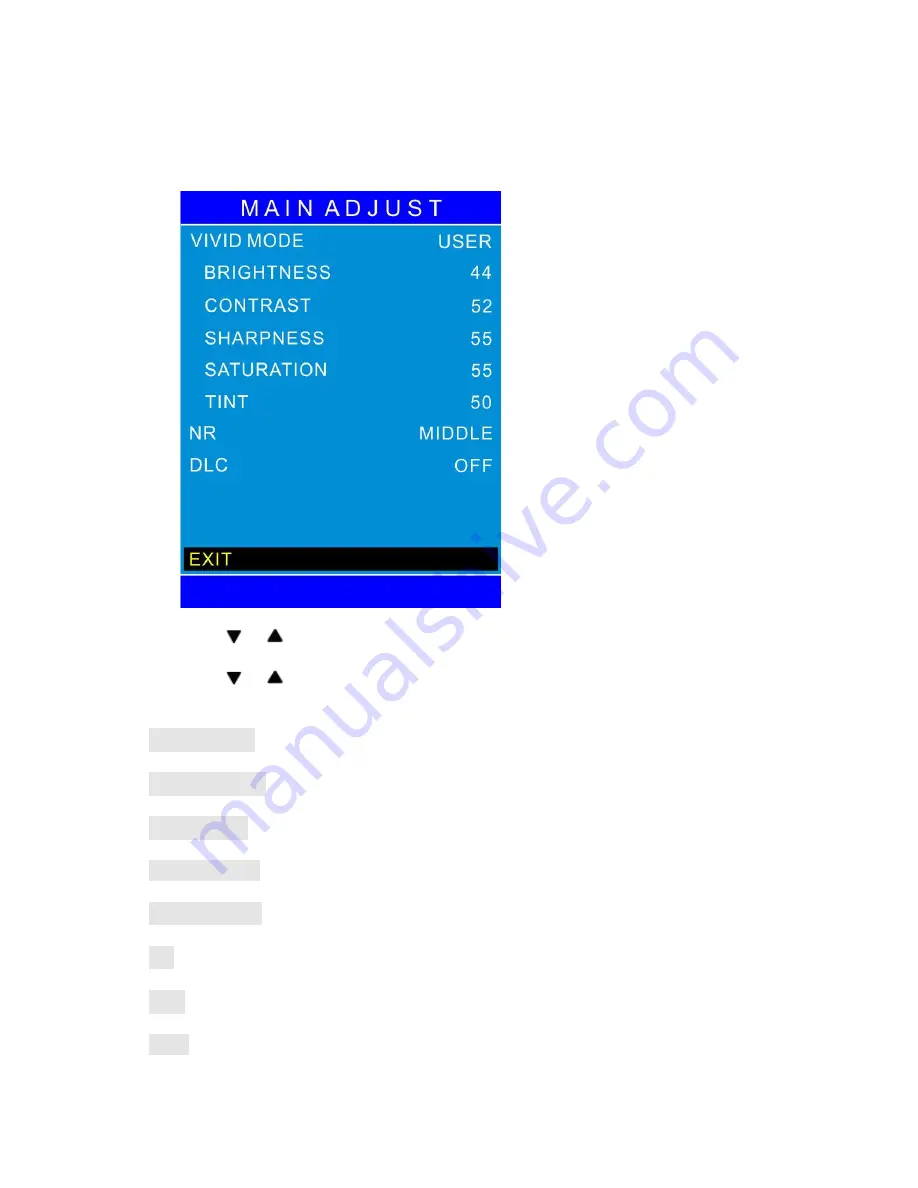
9
MAIN ADJUST
Press MENU button to enter the sub-menu
1. Press / button to select an icon
2. Press MENU button to confirm the selection.
3. Press / button to adjust the value
4. Press MENU button to return
VIVID MODE
:
Select Vivid mode
BRIGHTNESS
:
Adjust the brightness value
CONTRAST
:
Adjust the contrast value
SHARPNESS: Adjust the sharpness
SATURATION
:
Adjust the saturation
NR
:
Set Noise Reduction level
DLC
:
Set Dynamic Luminance Control ON/OFF
EXIT : Press MENU button to return to the main menu






























