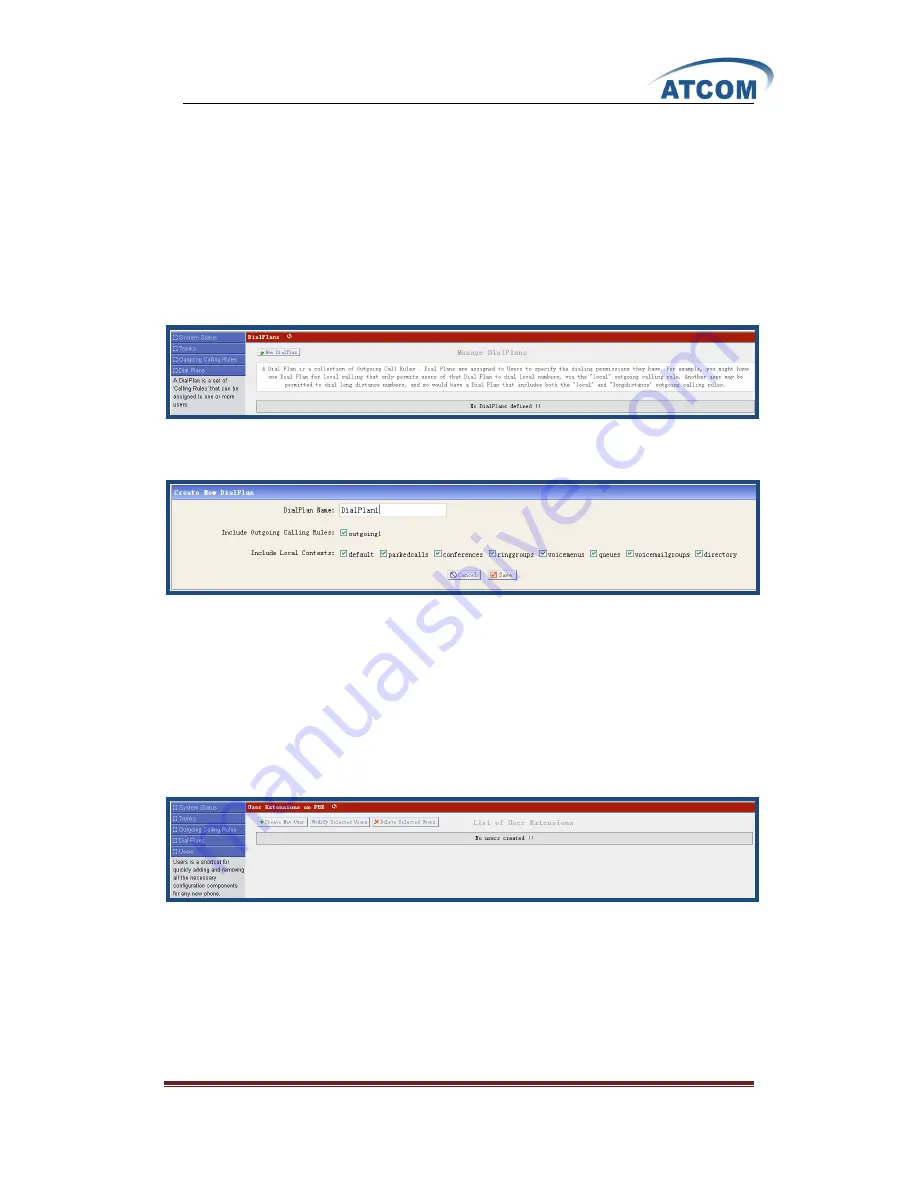
www.atcom.cn
16
matches, it will initiate the call using that trunk. If it does not match, it will compare the
number with the pattern that you have defined in the second outgoing rule and so on.
•
Pass the number to the appropriate trunk to make the call.
3.5 Dial Plans
A DialPlan is a set of Calling Rules that can be assigned to one or more users. Please select the
Dial Plans
option from the vertical menu on the left of the main page, then you can get the
following screen:
Click on
New DialPlan
button on the illustration above, the following screen is where you create
and set up dial plan:
DialPlan Name
: a unique label to help you identify the dial plan when listed in user component,
you have to set up a dial plan name and select outgoing call rule and local context that you want to
use.
3.6 Users
Users component is used to add or remove Analog, SIP, IAX extension. Please select the
Users
option from the vertical menu on the left, then you can get the following screen:
Содержание IPPBX IP08
Страница 1: ...Figure ATCOM IPPBX IP08 ATCOM IPPBX IP08 Product Guide Version 1 0 2010 05 10 ...
Страница 7: ...www atcom cn 6 For the usage of IP08 in VoIP field you can refer to the following network topology ...
Страница 10: ...www atcom cn 9 When you log into IP08 successfully you can get the following illustration ...



































