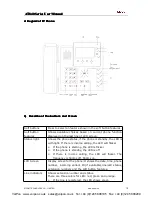AT8
AT8
AT8
AT84
4
4
40
0
0
0 Series
Series
Series
Series User
User
User
User Manual
Manual
Manual
Manual
ATCOM TECHNOLOGY CO., LIMITED
www.atcom.cn
24
Network
Network
Network
Network Information
Information
Information
Information
shows the type, IP, netmask, gateway, DNS, host name,
domain and VPN information.
Account
Account
Account
Account 1
1
1
1/2/3/4
/2/3/4
/2/3/4
/2/3/4 Information
Information
Information
Information
shows whether the account is registered and the
proxy, user ID ,message waiting on or off and the registration time.
The Version shows the current firmware version.
2)
2)
2)
2) Network
Network
Network
Network
1.1.
1.1.
1.1.
1.1.
Basic
Basic
Basic
Basic
There are 3 ways to connect to the internet DHCP, Static and PPPoE, please choose
one according to your own situation.
Network
Network
Network
Network mode:
mode:
mode:
mode:
you can choose DHCP, Static and PPPoE
DHCP: AT840 default to use DHCP to obtain dynamic IP.
Static: If you want to set your ip as static, you should fill ip, netmask, gateway and
DNS information.
PPPoE: If connect AT840 to modem, you should fill ADSL account and the password
which assigned by your network service provider.
1.2.
1.2.
1.2.
1.2.
Advance
Advance
Advance
Advance
�
�
�
�
Web
Web
Web
Web Server
Server
Server
Server
VoIPon www.voipon.co.uk [email protected] Tel: +44 (0)1245 808195 Fax: +44 (0)1245 808299