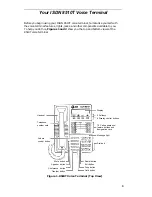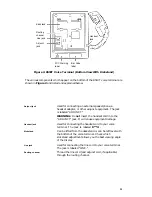What the Features Do
Here are brief descriptions of the features which you can use with an ISDN 8510T
voice terminal connected to a DEFINITY Communications System Generic 1 or
Generic 3. The following descriptions include what each one does and how you might
want to use it.
The features in this section are divided into 3 main categories: Fixed (Button)
Features, Display and Softkey Features, and Switch Features. Only
procedures for the last type, Switch Features, are provided in this book.
●
Fixed (Button) Features— These voice terminal features, such as Conference,
Drop, Hold, and Transfer, have been assigned to particular buttons on the voice
terminal when it is built at the factory. Thus, when you receive the voice
terminal, you can use these features immediately. Descriptions of these features
appear below and on the next page. For directions on using these features, see
the AT&T DEFINITY Communications System ISDN 8510T Voice Terminal
User’s Manual, 555-021-736.
●
Display and Softkey Features— The features in this category are accessed
with the 4 softkeys (the buttons below the display labeled with arrows, such as
[
▲
] ), the 4 display control buttons (Menu, Dir, < Prev, Next >), and the
2-line by 40-character display. These features include a personal Directory, a
Call Log of the most recent answered and unanswered calls, and the Self-Test
feature. This section provides descriptions of the Display and Softkey features.
For procedures for using these features, see the AT&T DEFINITY
Communications System ISDN 8510T Voice Terminal User’s Manual,
555-021-736 and the AT&T DEFINITY Communications System ISDN 8510T
Voice Terminal Quick Reference Guide, 555-021-735.
●
Switch Features— You can use these features only with a DEFINITY Generic 1
or Generic 3, and if these features have been assigned to your voice terminal.
Check with your System Manager to see which of these features you can use.
Fixed (Button) Features
Conference
Allows you to add an additional party to a call so that you can conduct
a conversation with more than one party. Use to set up time-saving conferences, or
to spontaneously include a party important to a discussion.
Drop
Disconnects you from a call without requiring you to hang up the handset or
press the switchhook. Can also be used with the Conference feature to disconnect the
last party added. Use whenever you are using the handset and want to continue
using it for another action after ending a call.
Hold
Temporarily disconnects you from a call, holding it until you can return to it.
While a call is on hold, you can place another call, activate another feature, answer a
waiting call, or leave your voice terminal to perform another task. Use when you
have a call that you don’t wish to drop, but for which you have to interrupt briefly to
do something else.
5