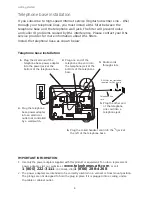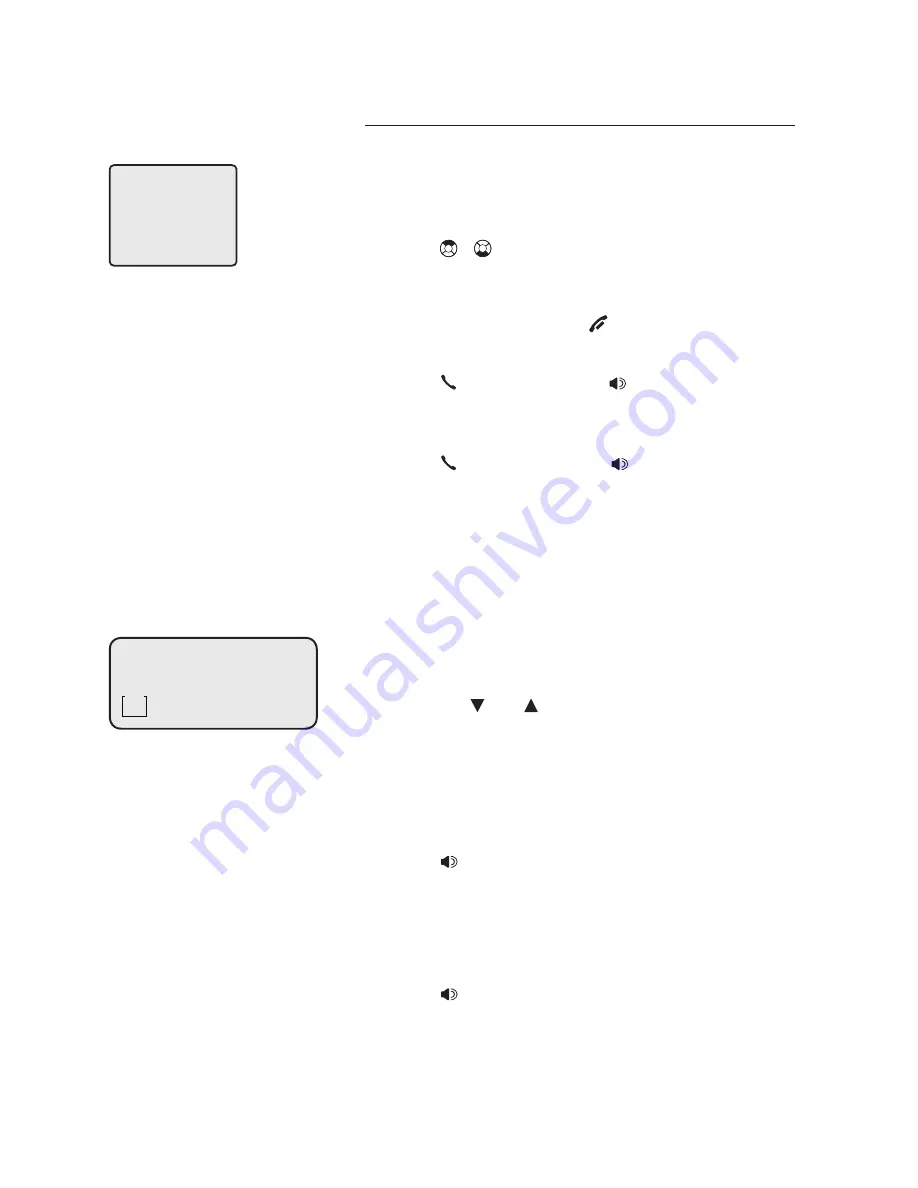
Telephone operation
16
Basic operation
Last number redial
To view the five most recently dialed numbers:
Using a cordless handset:
• Press
REDIAL
/PAUSE
to display the most
recently called number (up to 30 digits).
• Press
, or
REDIAL
/PAUSE
repeatedly to
view up to five recently called numbers.
The handset will beep twice at the beginning
and end of the list. Press
OFF
/CLEAR
to exit.
To redial a number:
• Press
PHONE
/FLASH
or
SPEAKER
to dial
the displayed number.
–OR–
• Press
PHONE/
FLASH
or
SPEAKER
then
REDIAL
/PAUSE
to call the most recently called
number (up to 30 digits).
Press
MUTE/
REMOVE
to delete the displayed
number from the redial memory.
Using the telephone base:
• Press
REDIAL
/PAUSE
to display the most
recently called number (up to 30 digits).
• Press
CID
,
DIR
or
REDIAL
/PAUSE
repeatedly
to view up to five recently called numbers.
The telephone base will beep twice at the
beginning and end of the list. Press
CLEAR
to
exit.
To redial a number:
• Press
SPEAKER
or
DISP DIAL
to dial the
displayed number.
–OR–
Lift the corded handset to dial the displayed
number.
• Press
SPEAKER
or lift the corded handset
then press
REDIAL
/PAUSE
to call the most
recently called number (up to 30 digits).
REDIAL
555-1234
REDIAL
555-1234
MSG #
- -